How To Sell On eBay: Full Guide
We have been reselling on eBay for over 25 years. The big question is, can you make money by selling on eBay? Absolutely! Whether you want to add a little extra cash in your pocket or start an entire business, selling on eBay can do just that. It will take some work, but the guide below should get you in the right direction.
eBay (180 Million Users, 1.7 Billion Listings) 190 Markets around the world.
About eBay
Founded in 1995 during the dot-com boom, AuctionWeb, now known as eBay, is the largest online marketplace behind Amazon, with over 180 million users in 190 countries. For new sellers, eBay is one of the best online marketplaces for getting their feet wet when reselling. You can sell just about anything on the marketplace. The global reach is fantastic; we have sold items worldwide, making eBay a powerhouse.
eBay 1.2 Billion Monthly Visitors
How Much Can You Make Selling on eBay?
The largest seller on eBay is BHFO, a husband and wife team that started reselling out of their home 2003, located in Cedar Rapids, Iowa. In 2023, the couple brought in over $25 million in sales! Yes, $25 million. The couple, who started in their basement and garage, now operate a 240,000 sg ft warehouse in Iowa. As of this posting, looking at sales data of reseller @nilesy on Poshmark, who has sold $1.3 million in the last year on the Poshmark platform. I know what you’re thinking: there is no way you can get to those numbers, right? You have to start somewhere, right?
Let’s look at a smaller reseller who is crushing it on Poshmark. A user that goes by @mightyflyguy has monthly sales averaging $10,000. This user focuses on selling shoes. We will come back to that in a bit. Of @mightyflyguys monthly intake, $6800 is coming from van shoes. As I mentioned, we have been resellers for over 25 years. The ultimate answer is yes; you can make money by reselling. We have been very successful at it. We started when there was just eBay, but now the app stores are filled with marketplaces. You will be the person who will control whether you make $100 a month or thousands a month by the time available and efforts put into your reselling hustle.
What To Sell on eBay
As a new reseller, you may list clothing, electronics, household items, and anything in between. Over the years, we have narrowed down to selling shoes as our niche. When selling clothing, popular branded items will always sell well, even in used condition. Selling clothing items such as jeans can be very lucrative and challenging. Every pair of jeans fits a little differently. Your listing will need to include measurements to help buyers make the decision to hit the buy button.
We love shoes for one reason: my feet have stayed the same size since high school, and shoe sizes are much more consistent from brand to brand.
When deciding to become a niche reseller, you can become an expert in that area. However, you do not need to be a niche reseller.
Where to find things to Sell on eBay
Many new resellers will begin listing items they have around their homes. We all have clothing items we have yet to wear or have outgrown. Additionally, you may have old electronic items that you think are entirely worthless. Do you know items like old TV remotes, cassette players, and portable CD players can be of great value?
Flea markets and yard sales are also famous for resellers to source items.
Another favorite of ours is clearance items from online or brick-and-mortar stores. This is also known as Retail Arbitrage (RA) and Online Arbitrage (OA). RA involves sourcing items from a retail store with the intent to resell them, while OA involves sourcing items from online stores with the same purpose.
Outlet stores can also be an option. However, be careful, as items in outlets are often manufactured with the intent of being sold exclusively in outlet stores.
Lastly, as you grow your business, purchasing liquidation lots may be the key to expanding and taking it to the next level.
Check out our full sourcing guide: Sourcing Guide
Think Like a buyer
When a buyer searches for an item on eBay, they see the photo, title, price, and shipping cost of the item before that buyer selects your listing.
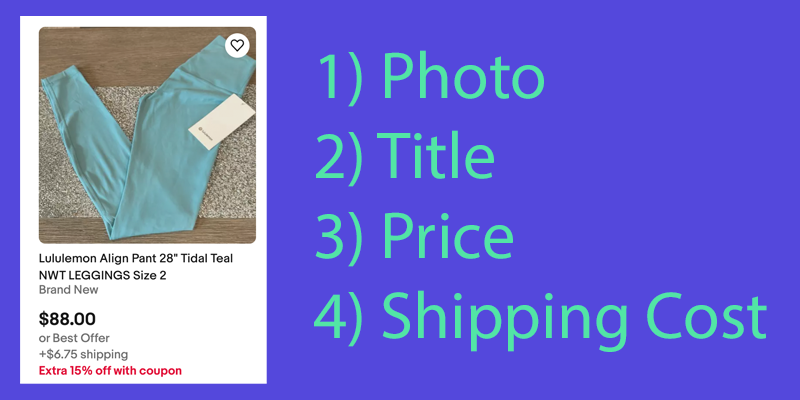
Photographing your Items
We have all heard a picture is worth a thousand words. You can spend time sourcing items, listing items, and photographing but if your listings are filled with BAD photos you’re losing sales. In order to sell items, your photos will need to catch the eye of your buyer. Photos are the first impression a buyer will have before even clicking your listing. Personally, when I am searching for an item I will filter the Brand, Size, Etc., those that have the best photos are viewed first, I rarely ever look at a listing with a horrible photo.
A recent survey of online consumers revealed that 93% of their purchases were based on product images alone.

Building Your Listing
You have taken an excellent photo for your listings. The second most important item your potential buyer will see after the photo is the Listing Title! You have just 80 characters, including spaces, to attract that buyer. You want to use as many words as you can, as well as clear, precise words that describe what you’re selling!

Brand– The first key to building a title to attract a buyer is the brand. I have seen numerous listings where the brand is missing or misspelled. I have also seen where some users will attempt to use a popular brand such as LuLulemon to attract a buyer on an unbranded, nonrelated item. I immediately skip past those listings for the simple fact that if you are trying to deceive me with a title, what else are you trying to deceive me on?
Name of Item – The second priority in the title is the name of the item you are selling. If you are selling LuLuLemon leggings you want to find the name of those leggings. Example “Wunder Under” “All the Right Places“
Style – Next we like to build our listings with the style of the item we are selling. Sticking with our example above you would use something like “High Rise“, “Crop“, or “Low Rise“.
Category– The 4th element of the title is the category. This is the question you will ask yourself: Is this a Pants, Leggings, or shorts?
Color– At this point in your title you are running very low on space. Your listing should have the correct color built into the actual listing. For those potential buyers not using color filters to search for items placing the color in the title will benefit if the buyer searches a term such as “LuLulemon black legging”. Be cautious when listing a color different from the color in the actual listing. Using a term such as “Slate“ in your listing when you selected black could come back to haunt you if a buyer opens a case claiming they thought the item was slate and its black. The Moral of the story use consistency.`
Size– If space is available adding the size to the title is recommended. Instead of writing out the word “Size,” you can abbreviate it “Sz.”
Descriptive- Lastly, if you still have space available, you will use any other words you feel a buyer may search for.
What Does a great Title Look like
LuLuLemon + Wunder Under + Crop + Leggings + Black + Sz 6
What if you do not know the name of an item?
You can search the brand’s website and eBay listings for that brand and category for similar listings or ask a reseller group or brand group for help.
You can also find information on items by reviewing the tags on the items.
How to Find the Brand
If you have a clothing item with a tag, search for the RN number. RN stands for Registered Identification Number. The FTC issues this number to U.S. businesses that manufacture, import, distribute, or sell products covered by the Textile, Wool, and Fur Acts. Businesses can use this number on product labels instead of the company name.
RN Search DataBase
https://rn.ftc.gov/Account/BasicSearch
How To Find the Style
All brands are different in where you can find the style number. On tops, typically, you will find an additional tag on a side seam—you know, the ones that are itchy! On that tag, you will find the style number. A simple Google search of the brand and number will most likely result in the correct name of that item.

Listing Descriptions
You have taken great product photos and built a great title that caught a potential buyer’s eye. They click your listing, YES! Just wait a moment…Your description lacks the critical information your buyer is looking for! Building the perfect description that converts a buyer browsing to a… I got to buy this!
Description Templates
We love to use templates when building descriptions on eBay. Building templates, either in Microsoft Word or Excel, prior speeds up the listing process and provides a streamlined look throughout your listings. Providing a clear and precise description will not only increase eBay sales but will also provide a level of protection against claims if they arise. The more information provided, the fewer questions buyers will have.

Biggest Rule as a Reseller…. Pricing
My number one rule for a new reseller is…CHECK THE SOLDS!
What does this mean? Many new sellers get discouraged quickly over slow sales or a complete lack of sales. Before listing an item, you should always ask yourself what does this item resale for. You can search the item and sold listings to understand what buyers will pay. If you’re outsourcing items and find what you think is a great item to resell, if you are about to pay $20 and the item is only reselling for $22 on eBay, it would be best to pass on that item.
Check those sold listings. If there is anything you remember from this post, it is that!
Set a profit goal per item.
How to check Comps (Sold Listings)
When pricing, if you price yourself out of the market, buyers will browse right by your listings. To price competitively, check the SOLD comps, not the live listings. Checking comps for items can be done by searching for an item you are about to list; with those results, you want to filter for the SOLD listings. Once you have filtered the sold listings, look for items that are similar to yours. Do not spend too much time. A quick review will give you a great idea of where you should enter the market on pricing.
Shipping
Shipping items can seem very overwhelming at first, but with these tips, you will be shipping with ease. I always ship through eBay.com or the eBay app. The rates eBay has negotiated with the shipping companies will always be cheaper than shipping on your own. When selling on eBay, your goal is to maximize your profits in any manner you can. Overpaying for shipping and shipping materials can kill your profit margins.
Shipping Materials
When selling on eBay, you can’t forget to add the cost of shipping materials to your cost of selling items. We love to use poly bags for nonbreakable items like clothing. Depending on the volume you order, you can purchase poly bags on Amazon or eBay for $0.05-0.10 each. When you open an eBay store, you will get quarterly credits for eBay-branded poly bags.
When shipping heavier, breakable, and odd-shaped items, I like to save Amazon boxes throughout the year for shipping items. Ask friends and family to save boxes for you. I always see people on facebook marketplace giving away boxes after moving. Another great place to grab boxes when you have a large item is from Home Depot or Lowe’s.
It is not necessary at all. You can order shipping supplies from eBay’s Shipping Supply
Shipping Rates
Rule 1#: When shipping, USPS always has the best rates over FedEx and UPS.
When shipping items that are not flat like a letter, such as clothing First Class and USPS Ground Advantage are my preferred methods first depending on the weights. Items under 13 oz. are always shipped FIRST CLASS. Items over 13 oz – 70 lbs will be shipped to USPS Ground Advantage unless those items fit in a flat rate priority box.
Let’s Look at a shirt with a weight of 10 oz. and which method would be the cheapest.
USPS First Class – $ 4.02
USPS Ground Advantage – $6.50 -7.00
FedEx Ground – $12.84
UPS Ground – $13.24
What about a heavy item such as dinner plates weighing 15 lbs…
USPS Ground Advantage – $16.55 -48.40
FedEx Ground – $17.16- 168.65
UPS Ground – $17.85- 187.48
As you can see, shipping rates will vary for each shipping company. USPS always seems to have the best rates.
Always Ship Items Quickly
Shipping Supplies
Here are some items to consider
Shipping Scale
Bakers Math Kitchen Scale by My Weight – KD8000
-Package Tape
Duck HD Packaging Tape
Grizzly Brand Clear Packaging Tape
-Tape Gun
Uline H-150 2-Inch Hand-Held Tape Dispenser
-Printer
Dymo 4XL Label Printer
-Shipping Boxes and Poly Bags
Poly Mailers for Poshmark
Heat Gun (Removing Stickers)
Wagner 2 Temp Setting Heat Gun
Selling Fees
The fee structure on eBay can seem very complicated, and it is! You have insertion fees, final value fees, auction fees, and promotion fees, and the list could go on depending on the category you will be selling in. Let’s dive in and dissect the fees involved with selling on eBay.
Insertion fees
Every month, you get up to 250 zero insertion fee listings or more if you have an eBay store.
After you’ve used your zero insertion fee allowance, insertion fees are:
-
Non-refundable if your item doesn’t sell
-
Charged per listing and per category. So, if you list your item in two categories, you’ll pay an insertion fee for the second category.
-
Charged for the original listing and each time you choose to relist your item.
-
Charged per listing if you create duplicate auction-style listings for identical items.
-
Charged only once per listing for listings with multiple items.
Good ‘Til Cancelled listings
Good ‘Til Cancelled listings are fixed-price listings that renew automatically once per calendar month. You’ll be charged an insertion fee and applicable optional listing upgrade fees when you list your item for the first time and each time it renews. These listings count towards your monthly zero insertion fee listings. Fee amounts are based on the terms in effect when the listing goes live and when it renews.
Final value fees
When your item sells, eBay charges one final value fee, and you don’t have to worry about third-party payment processing fees. This fee is calculated as a percentage of the total amount of the sale plus a per-order fee. For orders $10.00 or less, the per-order fee is $0.30; for orders over $10.00, the per-order fee is $0.40.
The total sale amount includes the item price, handling charges, shipping costs collected from the buyer, sales tax, and any other applicable fees.
Check out our eBay Fee Calculator
| Category | Insertion Fees | Final value fee % + per order fee |
|---|---|---|
| Most categories, including Trading Cards, Collectible Card Games, and eBay Motors > Parts & Accessories, Automotive Tools & Supplies, and Safety & Security | First 250 listings free per month, then $0.35 per listing |
|
| Books & Magazines
Movies & TV Music (except Vinyl Records) |
|
|
| Clothing, Shoes & Accessories > Women > Women’s Bags & Handbags |
|
|
| Jewelry & Watches (except Watches, Parts & Accessories) |
|
|
| Jewelry & Watches > Watches, Parts & Accessories |
|
|
| Musical Instruments & Gear > Guitars & Basses | Free |
|
Select Clothing, Shoes & Accessories categories:
|
Free if starting price is $150 or more* |
|
When you have more items listed, more items sell
When you are constantly listing, you are constantly selling. You aren’t going to make a full-time income on eBay if you have less than 500 items for sale.
eBay Store

Follow Us On:




Welcome to our blog!
Hello! We are Meghan and Ryan; we have been resellers for over 25 years. Our tips guarantee you will learn from our experience as sellers. We share our knowledge of building a full-time business throughout our blog post.
In 2019, we started Closet Assistant, which offers a series of automated tools for Poshmark sellers and resellers. The main components of Closet Assistant are its auto-sharer Poshmark Bot and Cross lister. The Poshmark share bot will share your closet and other Poshmark users’ closets with a single click. With our Poshmark bot, you will no longer need to spend countless hours a day sharing your closet. Spend more time where it counts in your Poshmark business! Unlike other services, Closet Assistant is run by a husband and wife team who are actually resellers on Poshmark. Try our auto closet sharer today for a free 7-day trial!
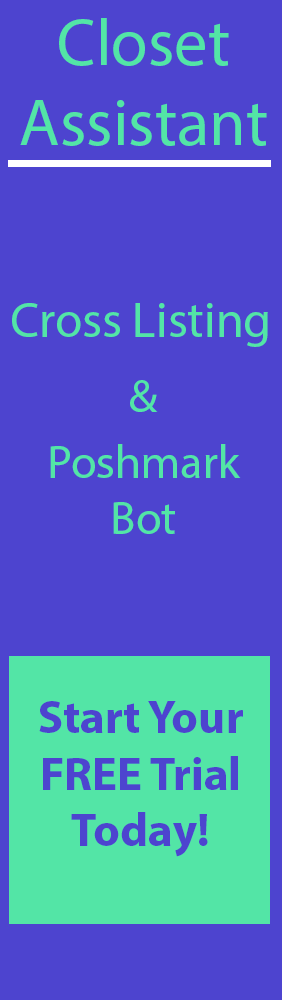

Recent Comments