How To Bundle On Mercari
What’s a bundle?
Just like on other popular marketplaces, as a buyer, you can bundle items from the same seller on Mercari. Bundling offers potential savings on your shipping costs. Instead of purchasing shipping for each item individually, you can add up to 10 items with a maximum price of $2,000 and check out from the same seller in the Mercari cart. This is a way for the sellers to move inventory and pass along discounts for the bundles.
How To Bundle on Mercari
-
-
Add 2-10 items from the same seller to your Mercari Cart.
-
Navigate to your cart. You will notice the items automatically are bundled.
-
Submit an offer for your bundle with the “Make an Offer” Button.
-
Review your Offer & Send It.
Note: The seller has 24 hours to accept, counter, or decline your offer.
-
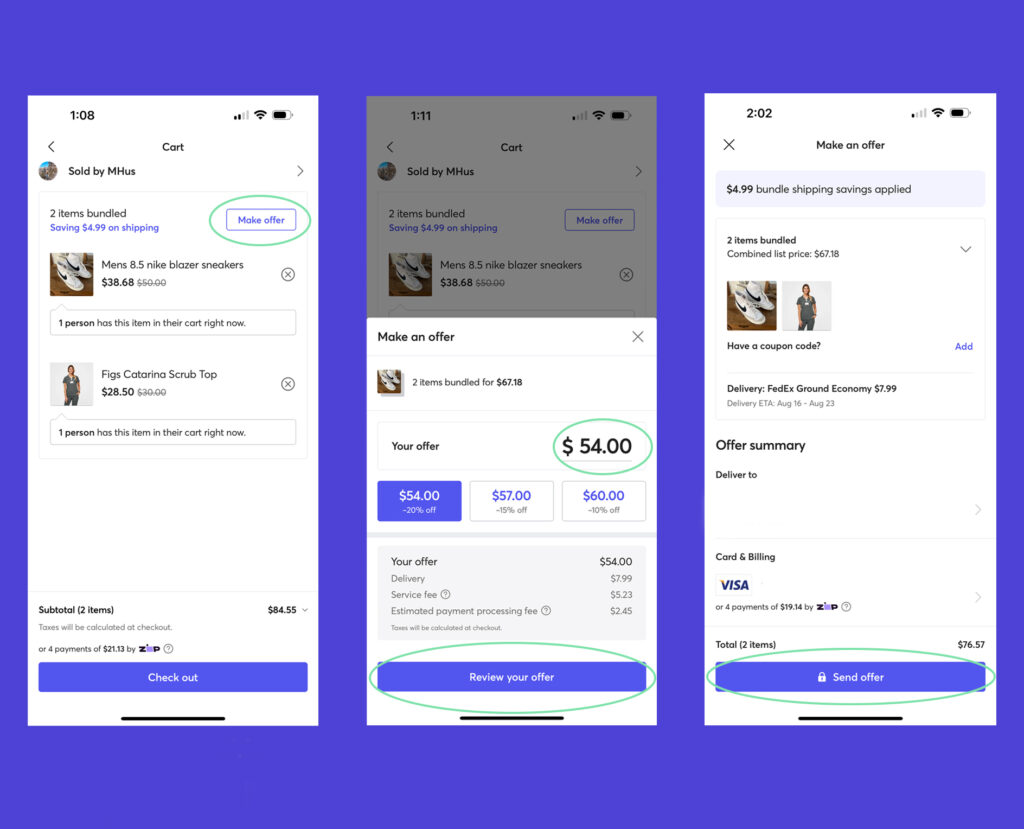
How shipping and returns work for buy now and offers for bundles
Shipping for bundle is always paid for by the buyer, unless all the items in the bundle are being shipped by the seller on their own. Since shoppers will be able to customize the bundle they want, buyer-paid shipping will be calculated based on the unique bundle that’s created and displayed to the buyer when making the transaction. Buyer-paid shipping for bundles is calculated by combining the maximum weight of each of the items in the bundle while using the lowest-cost shipping carrier in the expected weight class on the Mercari prepaid label.
Partial returns aren’t accepted on bundles. If a shopper needs to return an item from a bundle, they’ll need to send back all of the purchased items to receive a refund. It’s always a good idea to take a picture when you send or receive a bundle to help recall the items in the package.
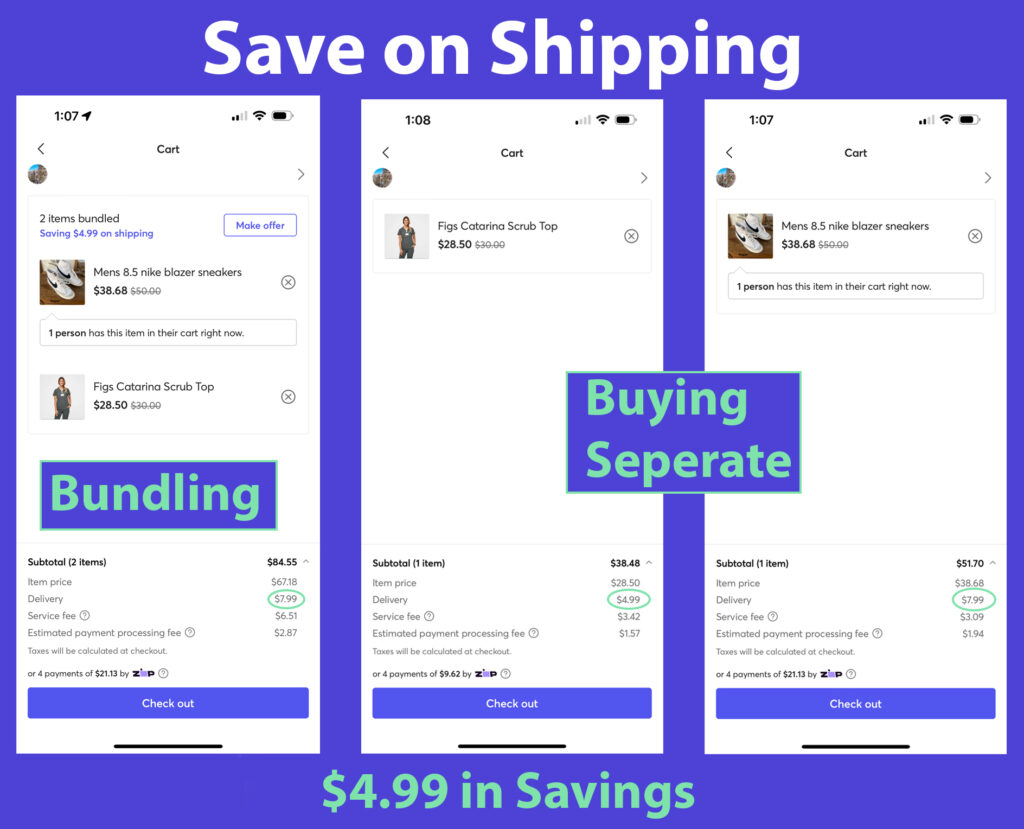
Bundle Items as a Seller
A seller can still create custom bundle listings with multiple items. In some cases, the seller may include various items together in one listing, clearly showing how many and what items are included in the photos. In other cases, a shopper might message a seller and request specific items for a bundle – it’s up to the seller whether they want to create a custom listing. To do that:
-
Create a new listing with clear photos and descriptions of all items in the bundle. Select a shipping weight and dimension that accommodates all the items in a single package together.
-
If it’s a custom listing for a specific buyer, notify them that the bundled listing is posted and deactivate or delete the individual listings that were bundled to prevent others from purchasing them. To deactivate or delete a listing, visit My Listings > select the items > tap the arrow and select deactivate or delete.
-
Package the items in one box with one tracking number. Ensure the weight and dimension don’t exceed the limits for the label. Follow the Mercari Shipping Protection guidelines closely and double-check that your package weight and size are within the allowable limits.
Tips to maximize sales with bundles:
-
Update your descriptions. Got a bunch of similar items listed? Include a line in your description that lets shoppers know you’ve got related items listed and are open to bundling.
-
List bundle-friendly items (and lots of them). Heavy-up on listings with complementary sets, multiple listings in the same category, and similarly-sized items shoppers might want to buy as a set.
-
Add low cost items. Things that normally might not be worth your time to sell because of the low value, and/or high shipping fees, might make more “cents” as a bundle. Don’t be afraid to list things that you normally might donate or give away – things like charging cables, small hair accessories, and other everyday small items.
Happy Selling
Follow Us On:




Welcome to our blog!
Hello! We are Meghan and Ryan; we have been resellers for over 25 years. Our tips guarantee you will learn from our experience as sellers. We share our knowledge of building a full-time business throughout our blog post.
In 2019, we started Closet Assistant, which offers a series of automated tools for Poshmark sellers and resellers. The main components of Closet Assistant are its auto-sharer Poshmark Bot and Cross lister. The Poshmark share bot will share your closet and other Poshmark users’ closets with a single click. With our Poshmark bot, you will no longer need to spend countless hours a day sharing your closet. Spend more time where it counts in your Poshmark business! Unlike other services, Closet Assistant is run by a husband and wife team who are actually resellers on Poshmark. Try our auto closet sharer today for a free 7-day trial!


Recent Comments