How to Bundle on Depop
In the bustling world of online selling, offering bundles on Depop is a savvy way to increase your sales and appeal to a broader audience. If you’re new to this concept or looking to refine your bundling strategy, here’s a step-by-step guide on how to bundle on Depop effectively.
How To Bundle On Depop as a Buyer
Bundling items on Depop is very easy. What’s the advantage as a buyer to bundle? Many sellers offer discounts and discounted shipping when you purchase multiple items from the same seller. To bundle, add two or more items from the same seller to your bag by clicking the buy button on each item. Then, when you click your bag, the items will be bundled for check out.
How To Bundle On Depop as a Seller
As seller on Depop you have the option to offer buyers discounted shipping on items they bundle in your shop.
To set up free shipping for bundles, go to the “shop” icon under shop settings > turn on. This means a buyer will get free national/domestic shipping if they purchase two or more items at the same time from you.
As a seller, you will need to pay for shipping costs if you decide to give buyers free shipping.
Step 1) Account Settings -> Shipping
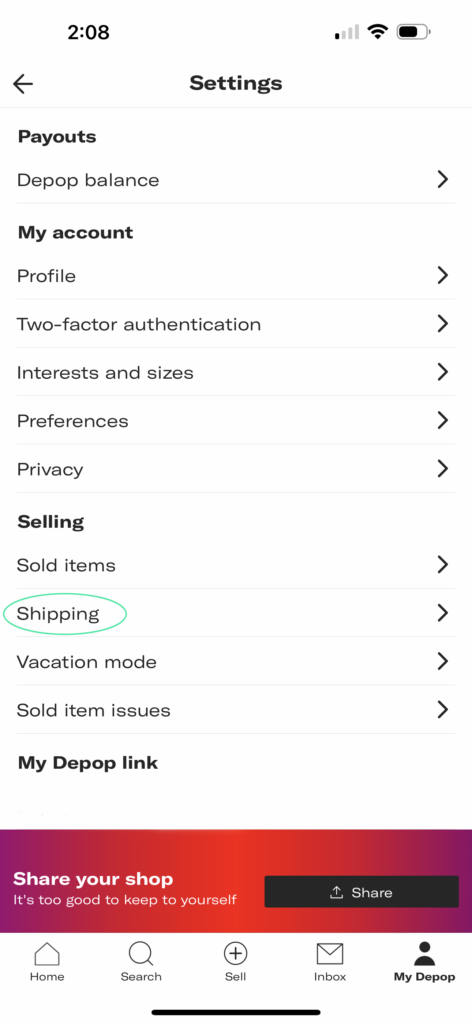
Step 2) Select Bundles
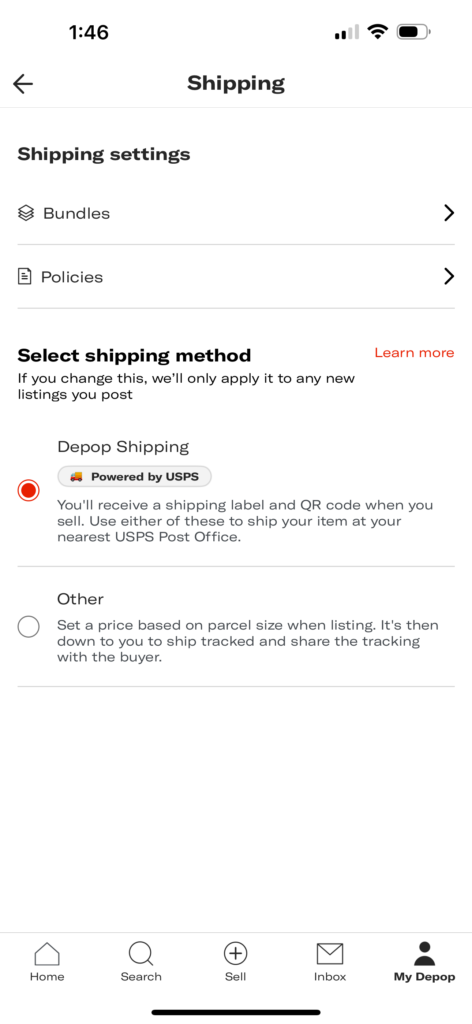
Step 3) Select Bundle Shipping Discount
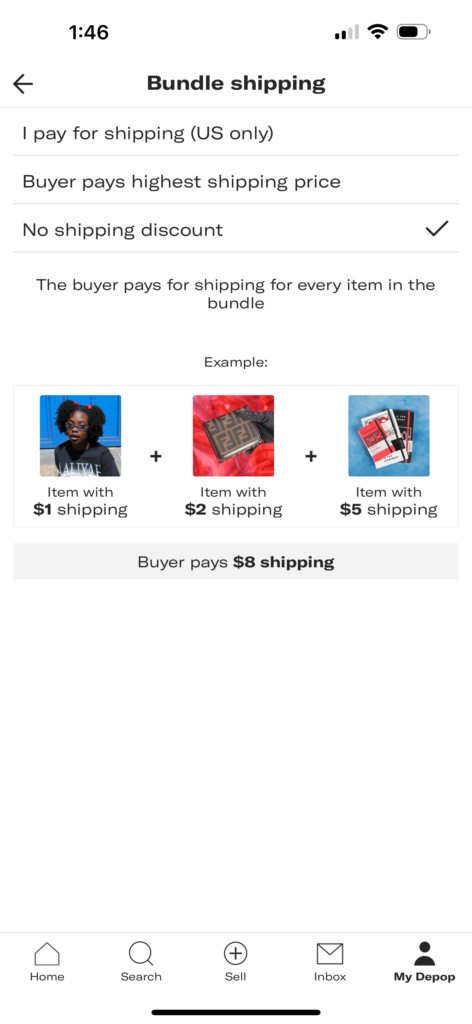
Receiving Depop Bundle Payments
The payment you receive from the buyer for the total cost of items, will appear in your PayPal account as one lump sum. If you click into this transaction, in the ‘Purchase Details’ will be a breakdown of each individual item and its cost. You will still however be charged both a Depop fee and PayPal fee PER ITEM. The Depop fees will appear as separate payments to Depop Limited in your PayPal activity.
How do Depop bundles work with shipping?
When shipping bundle items on Depop using USPS, Sellers are given one label for the bundled items to ship in one package. In a 2-item bundle, if both items were initially listed with a small shipping label, Depop will upgrade the label to combine both items to a medium label. To view your shipping label when you have sold something, go to your sold item receipts. It will be the same label on both receipts so remember to ship your items together, that’s the whole point of a bundle.
If the items in a bundle are a mix of USPS and ‘ship it yourself’, we’ll give sellers a label to cover any items listed with USPS. Sellers will need to arrange their own shipping for items sold in a bundle that were listed with ‘ship it yourself’.
Happy Selling!
Follow Us On:




Welcome to our blog!
Hello! We are Meghan and Ryan; we have been resellers for over 25 years. Our tips guarantee you will learn from our experience as sellers. We share our knowledge of building a full-time business throughout our blog post.
In 2019, we started Closet Assistant, which offers a series of automated tools for Poshmark sellers and resellers. The main components of Closet Assistant are its auto-sharer Poshmark Bot and Cross lister. The Poshmark share bot will share your closet and other Poshmark users’ closets with a single click. With our Poshmark bot, you will no longer need to spend countless hours a day sharing your closet. Spend more time where it counts in your Poshmark business! Unlike other services, Closet Assistant is run by a husband and wife team who are actually resellers on Poshmark. Try our auto closet sharer today for a free 7-day trial!


Recent Comments