How to Cancel a Depop Order
There are times when you might need to cancel a Depop order. Whether it’s due to an error in the listing, a change of mind, or a mistake in the shipping address, knowing how to navigate the cancellation process is essential. Here’s a comprehensive guide on how to cancel a Depop order, whether you’re a buyer or a seller.
For Buyers: How to Cancel a Depop Order
As a buyer, your options for canceling an order are somewhat limited, especially once the item has been shipped. However, if you need to cancel an order, here’s what you should do:
1. Act Quickly
Time is of the essence when it comes to canceling an order. If you realize you need to cancel soon after placing the order, contact the seller immediately. The quicker you act, the higher the chance the seller can stop the shipping process before it begins.
2. Contact the Seller
To initiate a cancellation:
-
Go to Your Purchase History: Open the Depop app or website and navigate to your purchase history.
-
Find the Order: Locate the order you want to cancel.
-
Contact the Seller: Use the messaging feature to send a polite and clear message to the seller, requesting a cancellation. Include your order details and explain why you want to cancel.
3. Wait for a Response
The seller will need to respond to your cancellation request. If they haven’t shipped the item yet, they might be able to cancel the order and issue a refund. If the item is already in transit, the cancellation might not be possible.
4. Request a Refund
If the seller agrees to cancel your order:
-
Refund Process: Ensure the seller processes a refund through Depop. Refunds will be made to the payment method you used to place the order.
-
Check Refund Status: Monitor your payment account to confirm that the refund has been processed.
5. Returning the Item
If the item has already been shipped or delivered, you will need to follow Depop’s return policy. In this case you will need to Open a Dispute on the order.
For Sellers: How to Cancel a Depop Order
As a seller, there are specific steps to follow if you need to cancel an order, especially if you encounter issues with the listing or buyer:
1) Tap  > tap All sold items.
> tap All sold items.
2) Select the transaction you’d like to refund > tap Refund.
3) To send a full refund, follow the steps for Full refund
4) To send a partial refund, switch to the Partial refund tab and type in or select the amount you’d like to refund.
5) Tap Continue to review the details > Confirm refund.
Heads Up– You’ll need to add a top-up card (debit or credit card) to your account before you can refund buyers who paid through Depop Payments. A top-up card makes sure you can always refund buyers, even when your Depop balance is too low
Note: Any associated fees are also reversed automatically when a Depop Payments refund is processed. You’ll also need to add a top-up card (debit or credit card) to your account before you can refund buyers who paid through Depop Payments. A top-up card makes sure you can always refund buyers, even when your Depop balance is too low.
If you’re selling as an individual, you’re not required to offer a refund unless your item has not been sent or is not as described.
If you’re selling as a registered business, you must follow the relevant distance selling regulations. Buyers can open a dispute up to 180 days from the transaction date if they feel the item is ‘not as described’.
Remember to always refund a buyer directly from the original transaction. This way, the refund is associated with the transaction and cannot be disputed.
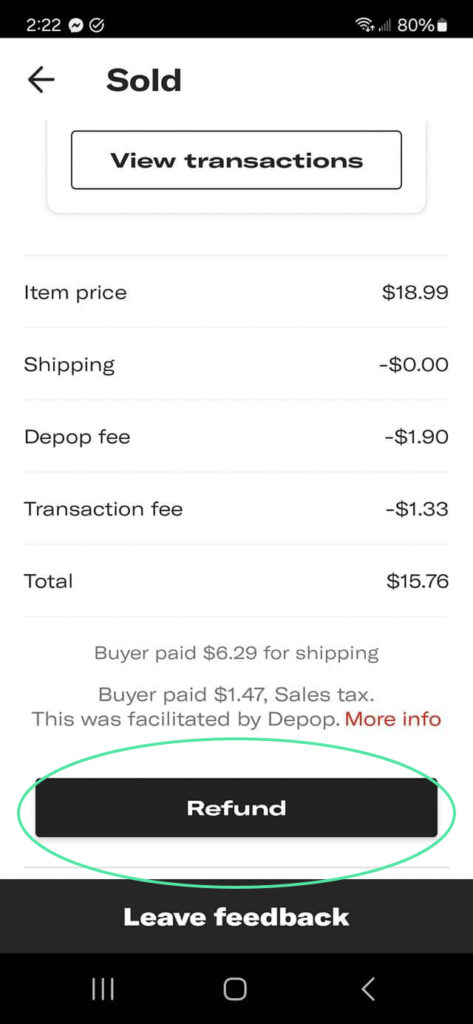
Can I refund a buyer if I have a negative balance?
If you don’t have sufficient funds in your Depop Balance to refund a buyer, Stripe Connect will put the account into a negative balance. This means your connected bank account will be debited instead. Make sure to top-up your Depop Balance as soon as possible
If you use the in-app refund option, your Depop Payments fee will be refunded automatically. If you’ve given a partial refund, a partial refund of the fee will be returned to you too.
PayPal refunds
To refund a buyer who paid through PayPal, follow these steps:
-
Log in to your PayPal account (on desktop/laptop, rather than the PayPal app)
-
On the Summary page, find and click on the transaction you’d like to refund
-
If you don’t see the item that needs to be refunded, click Activity
-
On the Transaction Details page, click Issue a refund
-
Follow the steps to refund your buyer
-
Make sure the refund is completed or cleared.
Will You be Refunded for the Shipping Label
YES
1) You’ve opted in to ‘Ship with Depop’ (US + UK only) – your unused label will also be refunded automatically.
2) You’ve shipped with an alternative method – contact Support to receive a refund for the unused label.
Follow Us On:




Welcome to our blog!
Hello! We are Meghan and Ryan; we have been resellers for over 25 years. Our tips guarantee you will learn from our experience as sellers. We share our knowledge of building a full-time business throughout our blog post.
In 2019, we started Closet Assistant, which offers a series of automated tools for Poshmark sellers and resellers. The main components of Closet Assistant are its auto-sharer Poshmark Bot and Cross lister. The Poshmark share bot will share your closet and other Poshmark users’ closets with a single click. With our Poshmark bot, you will no longer need to spend countless hours a day sharing your closet. Spend more time where it counts in your Poshmark business! Unlike other services, Closet Assistant is run by a husband and wife team who are actually resellers on Poshmark. Try our auto closet sharer today for a free 7-day trial!


Recent Comments