How To Message Someone on Poshmark
Poshmark can be exciting, whether you’re searching for a new outfit or looking to sell your latest fashion finds. One of the key features that makes Poshmark a dynamic marketplace is its messaging system. It’s not just about hitting “buy” or “sell” – effective communication can make all the difference in your shopping or selling experience. If you’re new to Poshmark, let’s learn how to message someone on Poshmark. This guide will walk you through everything you need to know to connect seamlessly with others on the platform. Let’s dive into how you can master the art of messaging on Poshmark!
If can communicate on Poshmark via comments on listings or by messaging.
Send a Message To Your Seller
In the app
-
Go to your Account Tab (@username).
-
Select My Purchases.
-
Select the relevant order.
-
On the Order Details page, select Message Seller.
-
Type your message in the text box and select the blue arrow to send.
Note: Select the Camera to send photos to your seller.
On the web
-
Select your profile picture at the top-right of the page.
-
Select My Purchases.
-
Select the relevant order.
-
On the Order Details page, select Message Seller.
-
Type your message in the text box and select Send.
Note: Select the Camera to send photos to your seller.
Send a Message To Your Buyer
In the app
-
Go to your Account Tab (@username).
-
Select My Sales.
-
Select the relevant order.
-
On the Order Details page, select Message Buyer.
-
Type your message in the text box and select the blue arrow to send.
Note: Select the Camera to send photos to your buyer.
On the web
-
Select your profile picture at the top-right of the page.
-
Select My Sales.
-
Select the relevant order.
-
On the Order Details page, select Message Buyer.
-
Type your message in the text box and select Send.
Note: Select the Camera to send photos to your buyer.
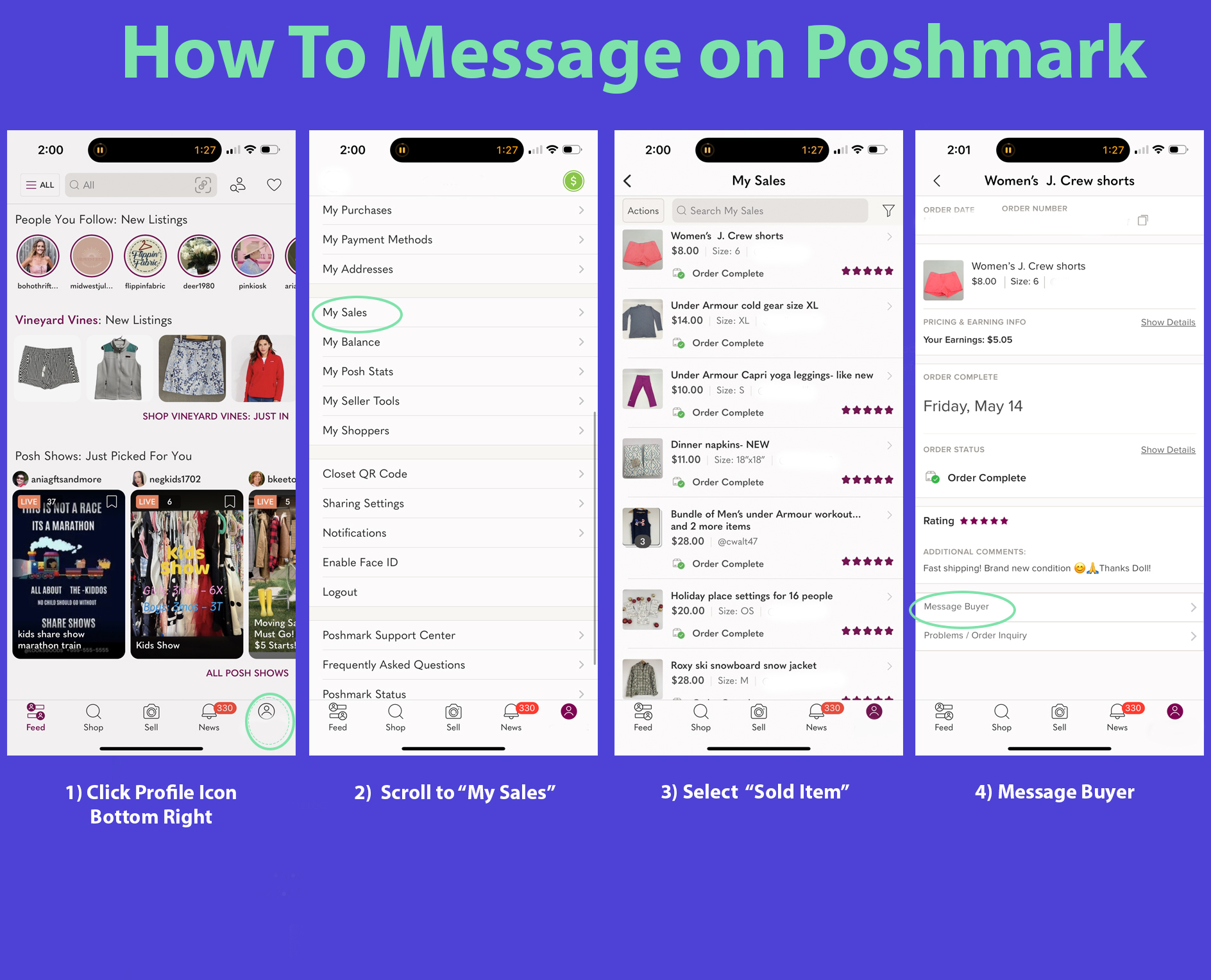
-
You can also message your buyer or seller through the Problems/Order Inquiry page.
-
Messages are private between the buyer and seller. Poshmark Support will have access to the conversation for the purpose of dispute resolution.
Automate Your Poshmark
Closet Assistant is designed to keep your closet active — exactly the way the algorithm prefers — without you spending hours manually sharing.
With features like:






Closet Assistant makes sure your listings stay fresh, visible, and boosted in the algorithm 24/7.
You focus on the SEO part — titles, descriptions, photos, pricing — and Closet Assistant handles the share activity that keeps the algorithm happy.
You create the optimized listings.
Closet Assistant keeps them alive in search.
This is the winning strategy.
Download Closet Assistant and experience the power of automation today.


Follow Us On:




Welcome to our blog!
Hello! We are Meghan and Ryan; we have been resellers for over 25 years. Our tips guarantee you will learn from our experience as sellers. We share our knowledge of building a full-time business throughout our blog post.
In 2019, we started Closet Assistant, which offers a series of automated tools for Poshmark sellers and resellers. The main components of Closet Assistant are its auto-sharer Poshmark Bot and Cross lister. The Poshmark share bot will share your closet and other Poshmark users’ closets with a single click. With our Poshmark bot, you will no longer need to spend countless hours a day sharing your closet. Spend more time where it counts in your Poshmark business! Unlike other services, Closet Assistant is run by a husband and wife team who are actually resellers on Poshmark. Try our auto closet sharer today for a free 7-day trial!


Recent Comments