How To Leave Review on Depop
Whether you’re a buyer who wants to share your experience or a seller aiming to provide feedback, leaving a review is an important way to build trust and help others make informed decisions. Here’s a straightforward guide to help you leave a review on Depop:
1. Complete Your Transaction
Before you can leave a review, ensure that your transaction is complete. This means that the item you purchased should have arrived, or the item you sold should have been delivered. Reviews are typically left once both parties have confirmed the transaction.
2. Navigate to Your Purchase or Sale
-
Launch the Depop app on your device.
-
Tap on the profile icon located at the bottom right of the screen.
-
Tap on the receipts icon at the top of your screen if you have an item you haven’t left feedback for yet, it should have a red notification bubble next to it.
3. Tap the “Leave feedback” button at the bottom of the screen.
-
Choose a Rating: Depop typically uses a star rating system. Tap the number of stars you want to give, with 1 star being the lowest and 5 stars being the highest.
-
Write Your Review: In the text box provided, write your review. Be honest and constructive, focusing on your experience with the seller or buyer, the quality of the item, and the overall transaction process.
-
Submit Your Review: When you’re finished, tap the checkmark in the top-right corner.
4. Review Guidelines
-
Be Honest: Provide a truthful account of your experience. This helps maintain the integrity of the Depop marketplace.
-
Be Respectful: Even if your experience wasn’t perfect, frame your feedback in a respectful and constructive manner.
-
Provide Details: Include specifics about what you liked or didn’t like to make your review more helpful to others.
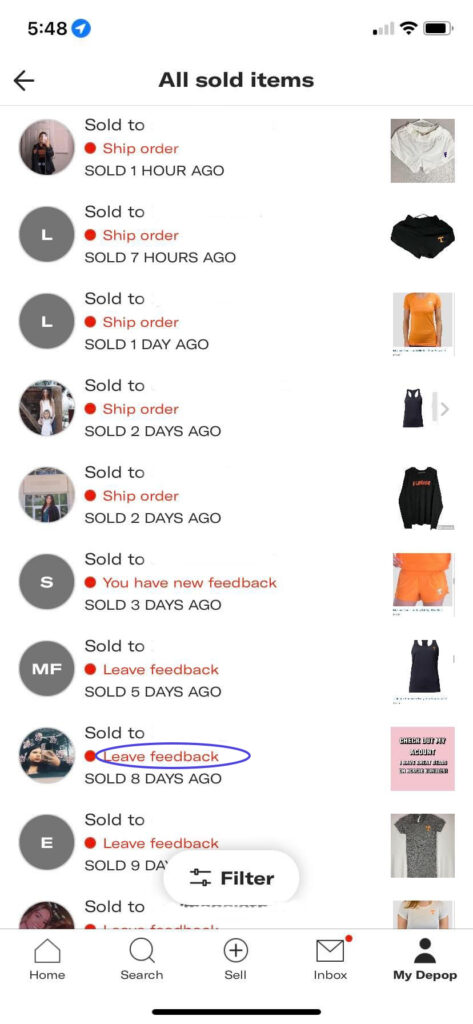
Unfair Feedback Left From Buyer
If you believe you were left unfair feedback, the first step is to contact the user and try to reach a resolution together. They can’t edit their feedback, but they can delete it.
Deleting Reviews
If you can’t reach a resolution regarding feedback you’ve been left, we’ll be happy to review the feedback with you. Please make sure to send us any proof that supports why you feel the feedback should be removed, and be aware we can’t remove feedback of 3 stars and above unless it falls under the following categories:
-
Revenge feedback, including feedback left outside a reasonable timeframe following the transaction
-
Feedback with any abusive or derogatory language towards another user, including but not limited to: homophobia, transphobia, sexism, race or privilege comments, body or poverty shaming
-
Feedback which can be proven to be untrue at the time of writing
Why Reviews Matter
Leaving a review on Depop helps build a transparent and reliable community. Positive reviews reward good sellers and buyers, while constructive criticism helps improve the marketplace for everyone. By sharing your experience, you contribute to a better buying and selling environment.
Happy Selling!
Follow Us On:




Welcome to our blog!
Hello! We are Meghan and Ryan; we have been resellers for over 25 years. Our tips guarantee you will learn from our experience as sellers. We share our knowledge of building a full-time business throughout our blog post.
In 2019, we started Closet Assistant, which offers a series of automated tools for Poshmark sellers and resellers. The main components of Closet Assistant are its auto-sharer Poshmark Bot and Cross lister. The Poshmark share bot will share your closet and other Poshmark users’ closets with a single click. With our Poshmark bot, you will no longer need to spend countless hours a day sharing your closet. Spend more time where it counts in your Poshmark business! Unlike other services, Closet Assistant is run by a husband and wife team who are actually resellers on Poshmark. Try our auto closet sharer today for a free 7-day trial!


Recent Comments