How To Put Poshmark on Vacation
If you’re planning a break from selling on Poshmark, vacation mode is a handy feature that allows you to pause your shop without losing your listings or missing out on future sales. Here’s a comprehensive guide on how to put your Poshmark closet on vacation hold, ensuring a smooth transition for both you and your potential buyers.
Why Use Vacation Mode?
Vacation mode is useful for several reasons:
-
Personal Time Off: If you’re taking a break for vacation or personal reasons, vacation mode lets you step away without worrying about your shop.
-
Handling Unexpected Events: When life throws a curveball and you can’t manage your Poshmark shop as usual, vacation mode can help you manage your shop temporarily.
-
Preventing Order Issues: By activating vacation mode, you prevent buyers from purchasing items while you’re unable to fulfill orders promptly.
How to Activate Vacation Hold
On the Poshmark App
-
Open the Poshmark App: Launch the Poshmark app on your smartphone or tablet.
-
Log In to Your Account: Ensure you’re logged into the account you want to put on vacation hold.
-
Access Your Profile: Tap on your profile picture located at the bottom right corner of the screen to navigate to your profile.
-
Go to Account Settings: “My Seller Tools.” From there, choose “Vacation Hold.”
-
Enable Vacation Mode: Toggle the switch to enable vacation hold.
-
Select Dates: Select when to start and end your vacation hold.
-
Save Changes: Make sure to save any changes you make to ensure vacation hold is activated.
On the Poshmark Website
-
Visit the Poshmark Website: Open your web browser and go to the Poshmark website.
-
Log In to Your Account: Enter your credentials to access your Poshmark account.
-
Go to Your Profile: Click on your profile picture at the top right corner of the page.
-
Navigate to Account Settings: In the account settings menu, find “Account Settings” and click on “Vacation Hold.”
-
Activate Vacation Mode: Turn on vacation hold. You may need to confirm this action.Select Dates: Select when to start and end your vacation hold.
-
Select Dates: Select when to start and end your vacation hold.Save Your Settings: Confirm and save your settings to ensure vacation mode is turned on.
-
Save Changes: Make sure to save any changes you make to ensure vacation hold is activated.
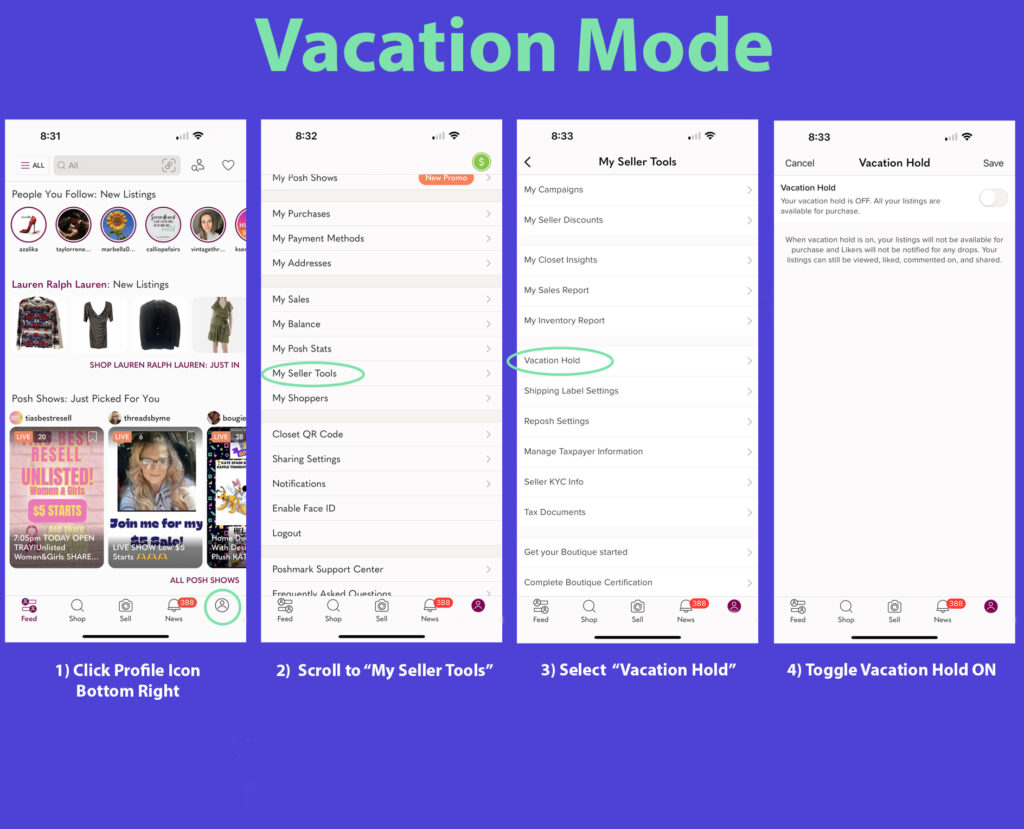
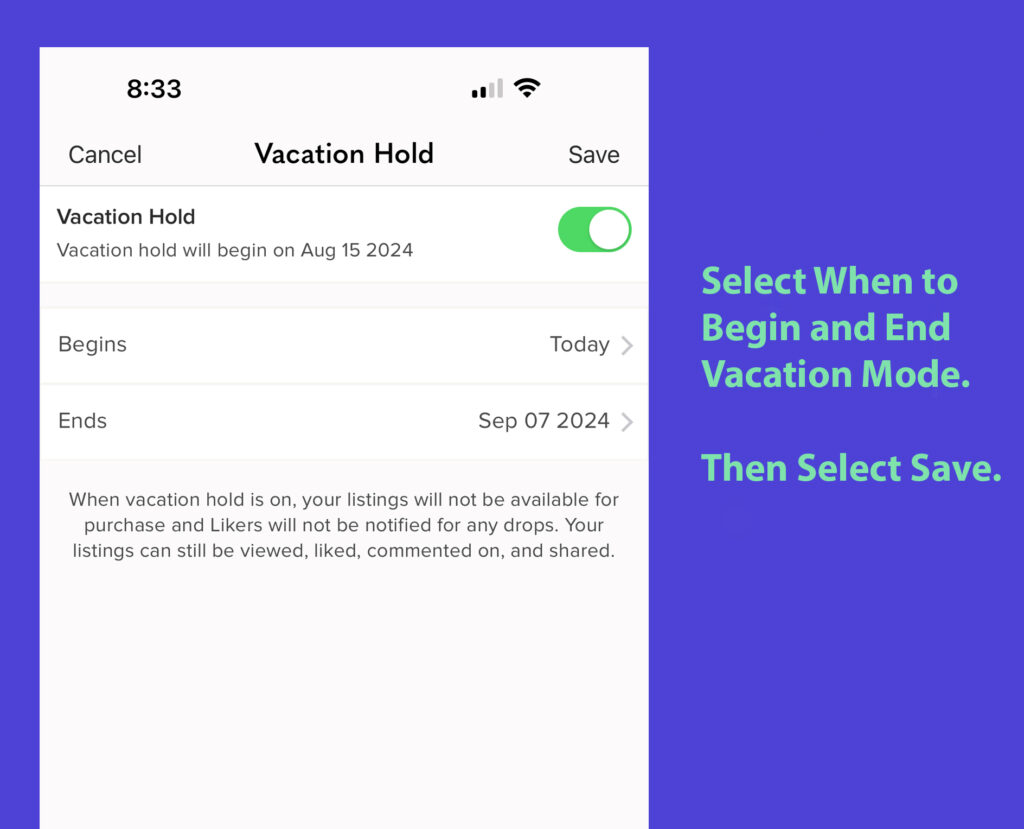
What Happens When Your Closet is in Vacation Hold?
-
Listings Remain Visible: Your items will still appear in search results and on your closet page.
-
No Purchases Allowed: Buyers cannot make purchases while your closet is in vacation hold, which helps avoid any issues with order fulfillment during your absence.
-
Communication: Buyers can still contact you, but they will receive your auto-reply message if you set one up.
Turning Off Vacation Hold
When you’re ready to resume selling, simply repeat the steps above to deactivate vacation hold. Your listings will once again be available for purchase, and you can start managing your shop as usual.
By following these steps, you can ensure that your Poshmark closet is effectively managed even when you’re taking a break. Vacation hold helps maintain a professional shop presence while giving you the time you need away from the hustle of selling.
Happy Selling
Follow Us On:




Welcome to our blog!
Hello! We are Meghan and Ryan; we have been resellers for over 25 years. Our tips guarantee you will learn from our experience as sellers. We share our knowledge of building a full-time business throughout our blog post.
In 2019, we started Closet Assistant, which offers a series of automated tools for Poshmark sellers and resellers. The main components of Closet Assistant are its auto-sharer Poshmark Bot and Cross lister. The Poshmark share bot will share your closet and other Poshmark users’ closets with a single click. With our Poshmark bot, you will no longer need to spend countless hours a day sharing your closet. Spend more time where it counts in your Poshmark business! Unlike other services, Closet Assistant is run by a husband and wife team who are actually resellers on Poshmark. Try our auto closet sharer today for a free 7-day trial!


Recent Comments