Frequently Asked Questions (FAQ)
General Questions
How To Install
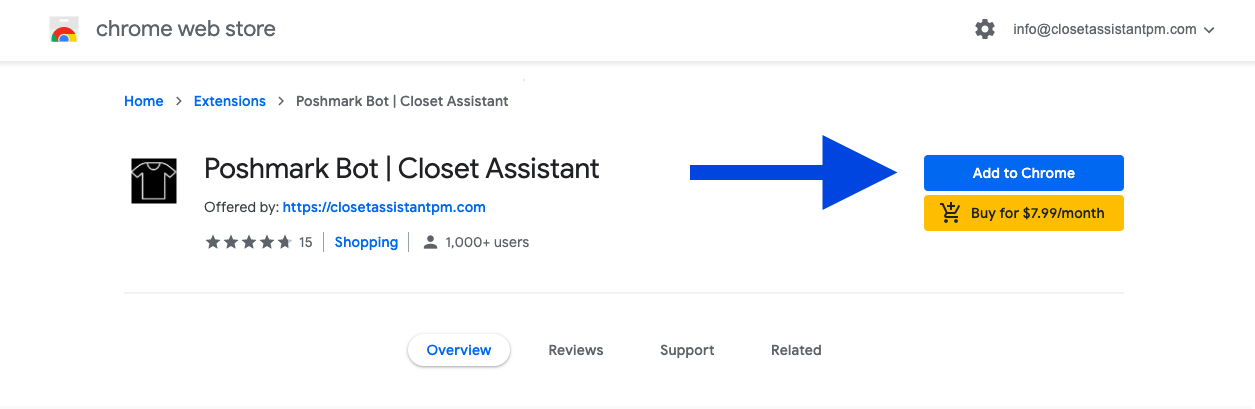
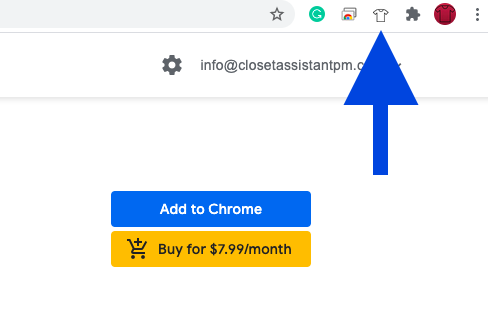
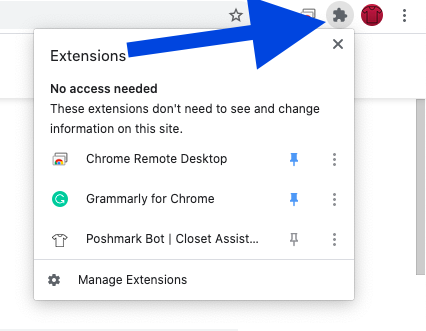
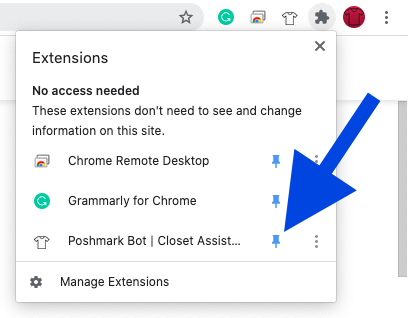
How To Create Account
New Users – Read Here
- Select Create Account
- Enter the required fields.
- Select Verify Email
- Navigate to your email and select the verification link from Closet Assistant.
- Your account should now be fully functional. Your trial will last for 7 days.
- Once your trial is over to subscribe to Closet Assistant Select the Subscription tab and select the basic package.
- Enter in the required billing information once you have done that log out of your account and log back in to activate your subscription.
Previous Closet Assistant Users – Read Here
You can continue to log in with the Gmail account linked with your google pay account by Selecting the “Login with Google” Orange Button.
Make sure to check that you are currently logged in on the chrome browser before selecting the “Login with Google” option.
Over the next few months, we will phase out the google pay system and transition to a new payment process.
We are recommending that users log into google pay to locate your subscription renewal date. To find your renewal date, log into pay.google.com.
- Navigate to the Activities tab.
- You will see the most recent payment and date.
We are recommending users to cancel their google pay subscriptions as they near renewal and create a new account under the new system. To Cancel google pay, log into pay.google.com.
- Navigate to the Activities tab.
- You will see the most recent payment and date.
- Select that option you will then see a popup on the right side of your screen.
- Scroll down till you see your transaction ID#.
- Email us at info@closetassistant.com with your transaction ID# and we will process and cancel google pay.
You will then need to create a new account.
- Log out of the Closet Assistant.
- Select Create Account.
- Select Verify Email.
- Navigate to your email and select the verification link from Closet Assistant.
- Once logged in we recommend logging out of your account on Closet Assistant, as well as Poshmark and closing your chrome browser.
- Relaunch your Chrome browser, Poshmark, and Closet Assistant accounts.
- Select the subscribe tab to subscribe to Closet Assistant and select the basic package.
- Enter in the required billing information once you have done that log out of your account and log back in to activate your subscription.
Yes, through Google Remote but will still need a computer to run the extension.
Follow These Steps:
1) First Install Google Remote Desktop on your tablet or mobile device.
2) Visit RemoteDesktop.Google.com/access/
3) Follow the steps on Remote Access allowing google remote desktop access.
4) You will now have access to your desktop from your tablet or mobile device.
5) Share your Poshmark Closet with Closet Assistant.
We recommend sharing in a realistic manner staying under 6000 daily shares. Use the Closet Assistant as a helper to share in the same manner you would share closet manually. We recommend sharing your closet 3-4 times daily.
Closets with a few thousand items may exceed the 6000 daily shares if you typically share 3-4 times daily. It’s very unrealistic to share a closet 25 times daily which has 200 items.
See Our Blog Post:
As a Poshmark seller ourselves selves we have never seen Poshmark suspend an account for using a bot. Yes, you may have heard from someone they suspend accounts. Untrue! Why? Poshmark can not detect bots!
Poshmark will at times place a 24-hour ban on an account if that account shows suspicious activity. What’s suspicious? Sharing unrealistically on a daily occurrence over 6000 listings.
See Our Blog Posh:
Yes, navigate to Closet Assistant Affiliate Program
Billing Questions
Closet Assistant currently offers a free 7-day trial. After the trial Closet Assistant offers two different monthly subscription packages the Bronze at $7.99, and the Silver at $14.99.
More information can be found on our pricing page.
Closet Assistant currently offers a free 7-day trial.
Yes, Closet Assistant uses Stripe Payments to process all subscriptions.
Lyft, Airbnb, InstaCart, BlueApron are notable companies who also use Stripe Payments.
On the main login of the Closet Assistant, use the “forgot password?” field.
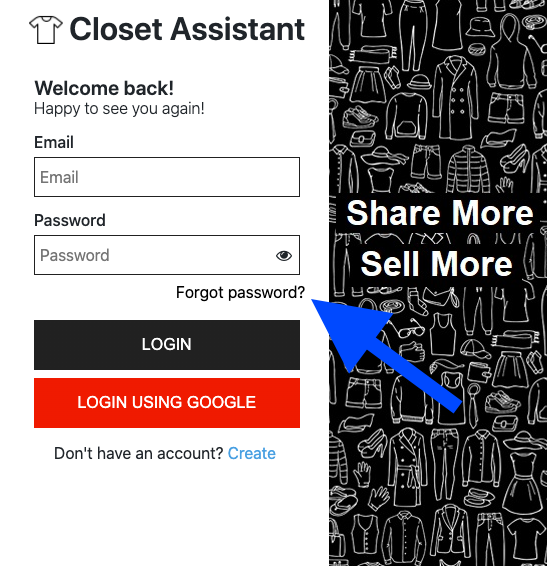
You can upgrade or downgrade at any point in your subscriptions.
Upgrading Bronze to Silver
All upgrades are prorated based on your original subscription date. If you purchased a bronze package on January 1st and decided January 15th to upgrade to Silver you will be charged at a pro-rate for the remaining days in the month until your renewal date.
Downgrading Silver to Bronze.
To downgrade select the downgrade button on the Bronze package. The remaining credit will be applied to your account for your future Bronze subscription.
You cancel your account at any time by visiting the subscription tabs and selecting cancel.


Refunds are provided within 7 days of your subscription billing date.
If your subscription billing date is the 1st of the month, you will need to request a refund no later than the 7th of the month.
We will not provide refunds outside the above policy.


