How To Cancel Order On Poshmark
Shopping on Poshmark is a fun way to find great deals on fashion, but sometimes plans change, and you may need to cancel an order. If you find yourself in this situation, don’t worry! Canceling an order on Poshmark is straightforward, though it does have some nuances to keep in mind. Here’s a step-by-step guide to help you navigate the process smoothly.
How To Cancel Order on Poshmark
– As a Buyer
To cancel an accidental purchase:
-
In the app, select the Account Tab (@username), or on the web, select your profile picture at the top-right of the page.
-
Select My Purchases.
-
Select the order.
-
Select Problems/Order Inquiry.
-
Select Accidental Purchase.
-
Select Yes, cancel.
Which option Should I Choose?
Accidental Purchase: for when you buy something accidentally.
Order is Delayed: for when the seller hasn’t shipped your item(s) after 7 days of purchase. (more on this below)
Order Not as Described: for when you receive the item, but it doesn’t match the description on the listing by the seller.
Contact Poshmark Support: if you want to report something about the order.
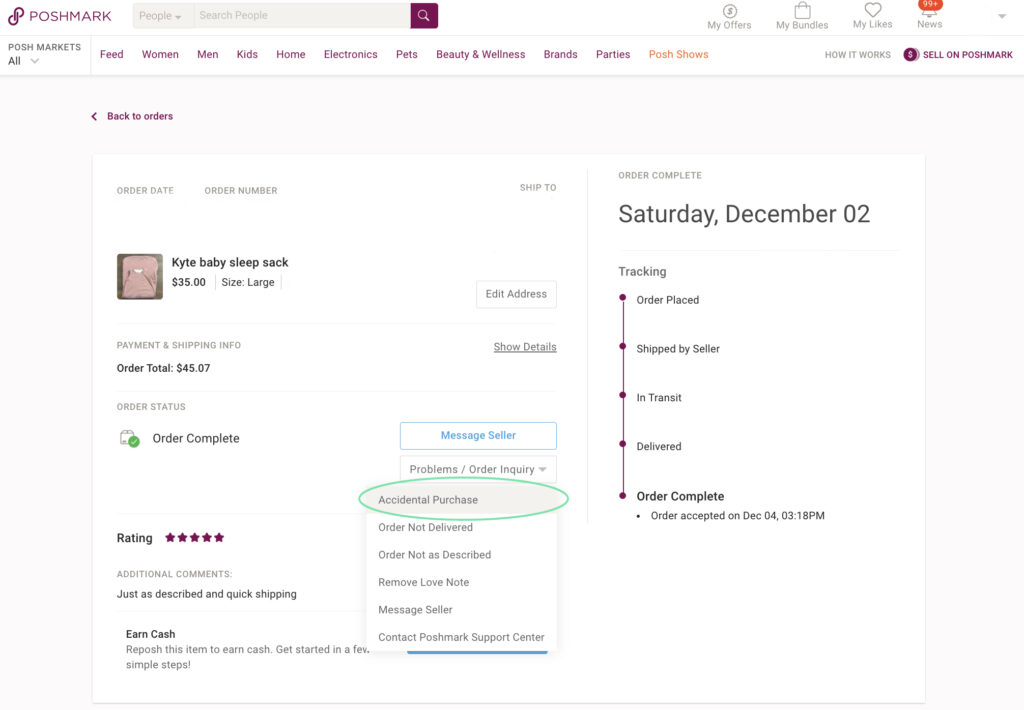
How To Cancel Order on Poshmark – As a Seller
Canceling an order as a seller is never easy, but let’s face it: it happens. You may notice the item is damaged as you prepare the order for shipping or just out of stock. When you need to cancel a Poshmark order as a seller, follow the steps below.
Unlink buyers as a seller you can cancel a order anytime prior to shipping.
As a seller, you can cancel an order before it is shipped.
To cancel a sale:
In the app
-
Click on your Account Tab (@username).
-
Select My Sales.
-
Select the order.
-
Select Problems/Order Inquiry.
-
Select Cancel Order.
-
Select the reason for cancellation to complete your request.
On the web
-
Select your profile picture at the top-right of the page.
-
Select My Sales.
-
Select the order.
-
Click Problems/Order Inquiry.
-
Select Cancel Order.
-
Select a reason from the drop-down menu.
-
Select Submit.
Canceling – Make an Offer Orders.
One thing to keep in mind is that if you Make an Offer on an item, once that offer has been accepted, you can no longer cancel by using the “Accidental Purchase” option. You will need to message the seller and request the seller cancel the order. For information on how to message a seller, visit our post on messaging on Poshmark.
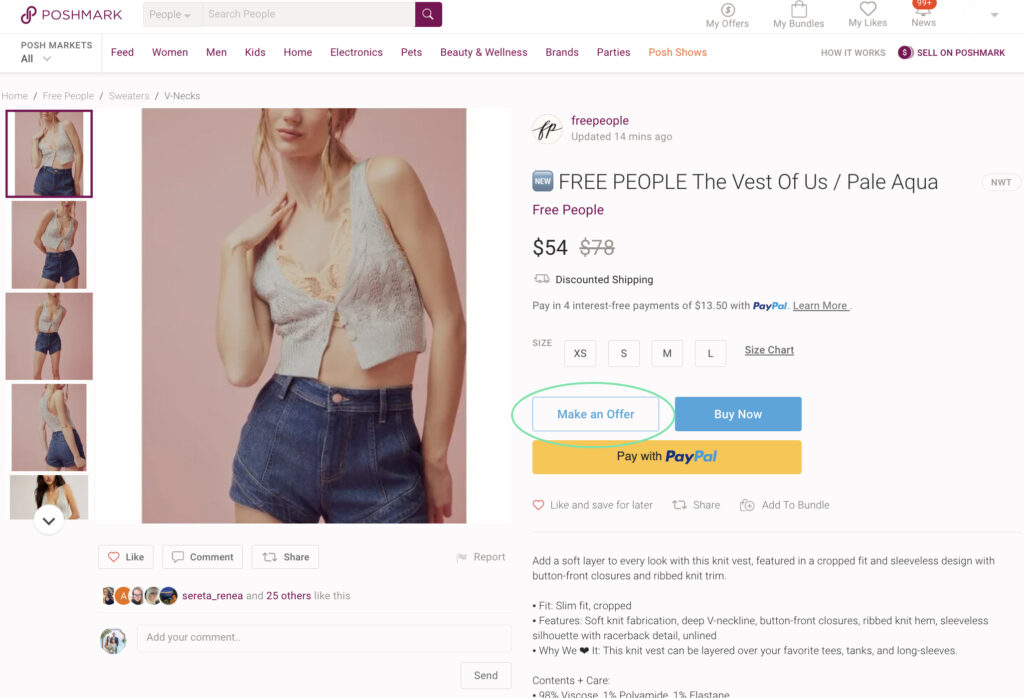
How Closet Assistant Automates Your Poshmark
Closet Assistant is designed to keep your closet active — exactly the way the algorithm prefers — without you spending hours manually sharing.
With features like:






Closet Assistant makes sure your listings stay fresh, visible, and boosted in the algorithm 24/7.
You focus on the SEO part — titles, descriptions, photos, pricing — and Closet Assistant handles the share activity that keeps the algorithm happy.
You create the optimized listings.
Closet Assistant keeps them alive in search.
This is the winning strategy for 2025.
Download Closet Assistant and experience the power of automation today.


Frequently Asked Questions About Canceling an Order on Poshmark
Can you cancel an order on Poshmark?
Yes. Orders can be canceled on Poshmark, but the ability to cancel depends on whether the order has shipped and who is requesting the cancellation.
How long do I have to cancel a Poshmark order?
Buyers can cancel an order within 3 hours of purchase as long as the seller has not marked the item as shipped.
Can a seller cancel an order on Poshmark?
Yes. Sellers can cancel orders at any time before shipment. After shipment, the order must be handled through a return request.
What happens if an order is already shipped?
If an order has shipped, it cannot be canceled. The buyer may need to wait for delivery and then open a return request if eligible.
Does Poshmark allow cancellations for all items?
Most orders can be canceled before shipment. However, certain items, such as final sale or customized listings, may not be eligible for cancellation after purchase.
Will I get a refund if I cancel an order?
Yes. If the cancellation is approved, Poshmark automatically refunds the buyer to their original payment method or Poshmark balance.
Can I cancel an order because the seller is inactive?
Yes. If a seller does not ship within the required timeframe, buyers can cancel the order directly from the order details page.
How do I cancel an order as a buyer?
Buyers can cancel eligible orders by going to My Purchases, selecting the order, and choosing Cancel Order within the allowed time window.
How do I cancel an order as a seller?
Sellers can cancel orders by opening the order details, selecting Problems / Order Inquiry, and choosing Cancel Order.
Does canceling an order affect my Poshmark account?
Occasional cancellations generally do not affect your account. Repeated seller cancellations may impact seller performance metrics.
Follow Us On:




Welcome to our blog!
Hello! We are Meghan and Ryan; we have been resellers for over 25 years. Our tips guarantee you will learn from our experience as sellers. We share our knowledge of building a full-time business throughout our blog post.
In 2019, we started Closet Assistant, which offers a series of automated tools for Poshmark sellers and resellers. The main components of Closet Assistant are its auto-sharer Poshmark Bot and Cross lister. The Poshmark share bot will share your closet and other Poshmark users’ closets with a single click. With our Poshmark bot, you will no longer need to spend countless hours a day sharing your closet. Spend more time where it counts in your Poshmark business! Unlike other services, Closet Assistant is run by a husband and wife team who are actually resellers on Poshmark. Try our auto closet sharer today for a free 7-day trial!


Recent Comments