How To Relist on Poshmark
Relisting an item on Poshmark is a straightforward process that can help increase the visibility of your listings and potentially lead to a sale. If you have an item that has been sitting for some time now or if you want to give a listing a fresh makeover, we will show you the hard way and easy way in a step-by-step guide on how to relist it effectively.
Why Relist Items?
Before diving into the process, it’s worth understanding why relisting is beneficial. Relisting can:
-
Increase Visibility: Items that are newly listed or refreshed often appear at the top of search results and feeds.
-
Attract New Buyers: A fresh listing can capture the attention of new users who might not have seen the item before.
-
Enhance Appeal: Updating photos and descriptions can make your item more attractive to potential buyers.
How to Relist on Poshmark? – (The Hard Way)
The process of relisting items on Poshmark can be very time-consuming. The main advantage of relisting is that when you list new items on Poshmark, they are placed in back in the “Just In” category. The “Just In” category is for newly listed items on Poshmark. Currently Poshmark does not have simple way of relisting items. If you would like an easier way to relist items scroll down on this blog to the easy way.
-
Navigate to “My Closet”
-
Select a listing you want to relist.
-
In the Right Coner of the Listing select “Edit Listing”
-
Scroll to the bottom of the listing and select “Copy Listing”
-
Select “Yes” on the pop up to confirm the copy.
-
You will now see a new listing with “Copy” in the title bar. Remove the word “Copy”
-
Then Select list.
How to Relist on Poshmark? – (The EASY Way)
The quickest way to relist on Poshmark is to use the Closet Assistant relist/delete feature. Closet Assistant is available on the Apple App store or Google Chrome Web Store. Closet Assistant offers a free 7-day trial! The relist/delete feature allows you to relist and delete Poshmark listings from your closet, saving you time.
The main advantage is the ability to relist as many listing as you want all at once!
How To Relist on Poshmark with the Closet Assistant
1) Navigate to your closet page on Poshmark.
2) Select Relist/Delete listing.
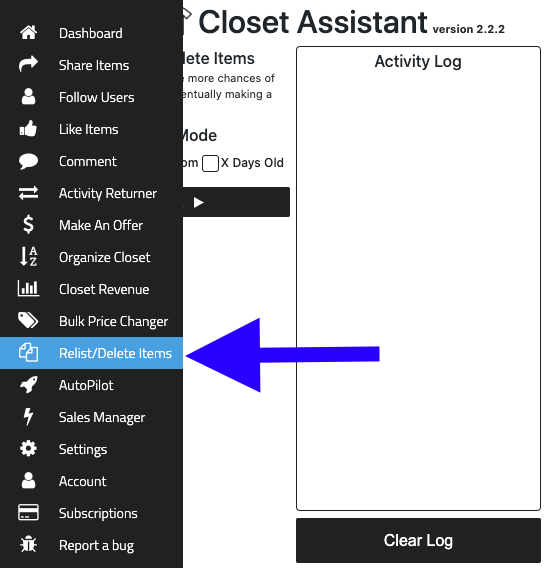
3) Select the Relist mode.
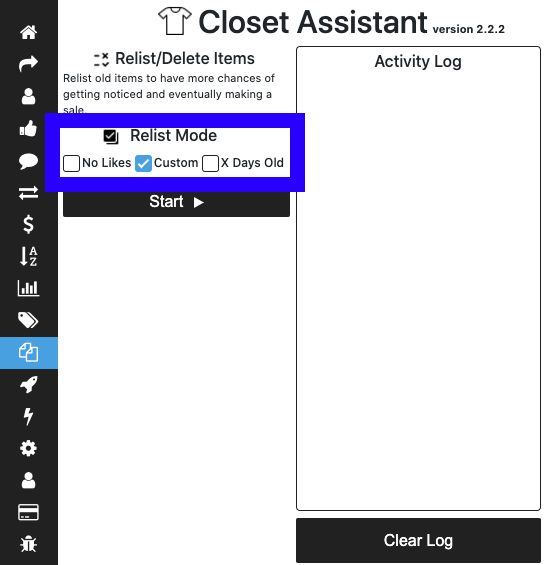
No Likes – Will display items in your closet without likes.
Custom – This allows you to select which items you want to would like to relist.
X Days Old – Enter the number of days old items you want to relist.
4) Select Start.
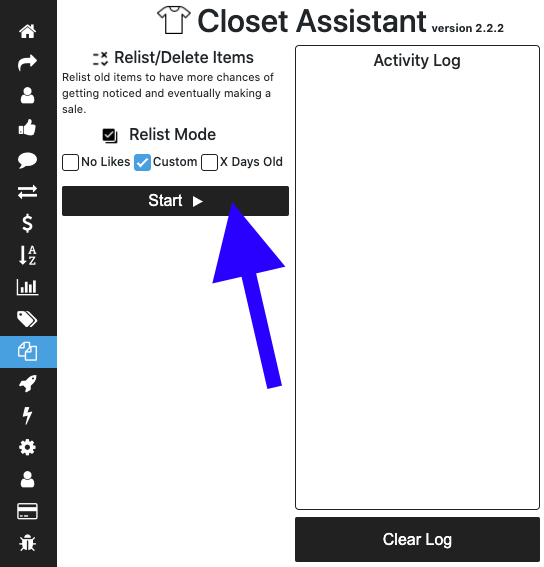
5) You can filter items “New to Old” or “Old to New” and remove items by selecting the X on the right side of each item.
NOTE – You can filter items in your closet prior to running this feature as well.
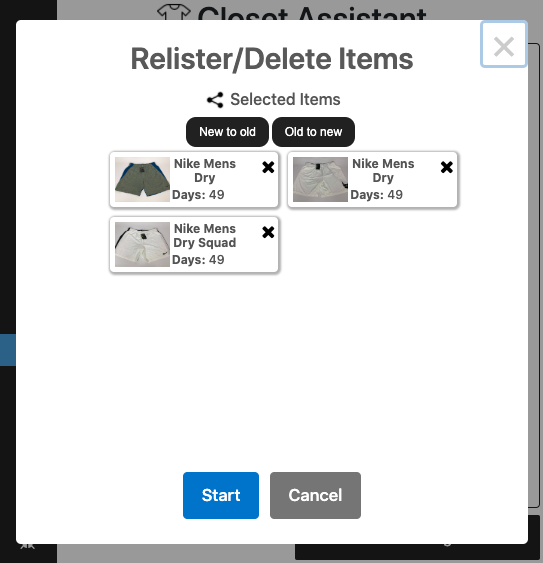
6) Select “Start” to begin deleting listings and relisting.
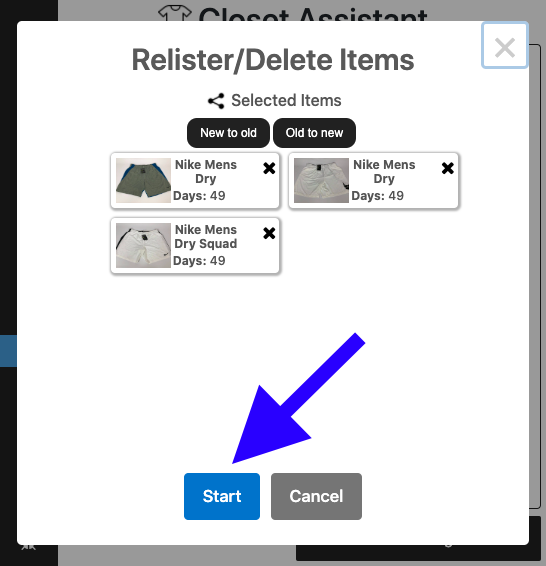
7) When using the “X Days Old” Mode if you enter 60, before selecting start you can relist items 60 days or older.
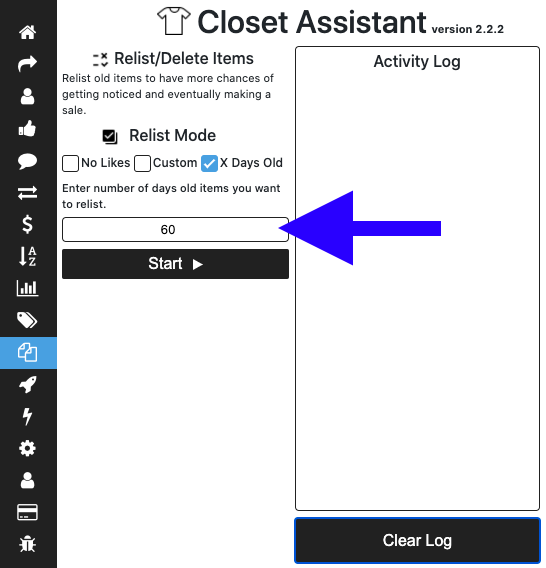
Happy Selling!
Follow Us On:




Welcome to our blog!
Hello! We are Meghan and Ryan; we have been resellers for over 25 years. Our tips guarantee you will learn from our experience as sellers. We share our knowledge of building a full-time business throughout our blog post.
In 2019, we started Closet Assistant, which offers a series of automated tools for Poshmark sellers and resellers. The main components of Closet Assistant are its auto-sharer Poshmark Bot and Cross lister. The Poshmark share bot will share your closet and other Poshmark users’ closets with a single click. With our Poshmark bot, you will no longer need to spend countless hours a day sharing your closet. Spend more time where it counts in your Poshmark business! Unlike other services, Closet Assistant is run by a husband and wife team who are actually resellers on Poshmark. Try our auto closet sharer today for a free 7-day trial!


Recent Comments