How To Ship on Poshmark
Shipping on Poshmark is a straightforward process designed to be user-friendly, but understanding each step can ensure a smooth experience for both sellers and buyers. Whether you’re new to selling or looking to refine your shipping skills, this guide will walk you through everything you need to know about shipping on Poshmark.
Poshmark 2025 Shipping Fees
Poshmark introduced new shipping rates as of September 2025. Poshmark discontinued the use of Priority Mail packaging. You can no longer use Priority Mail packaging to ship your Poshmark items.
Poshmark’s new shipping rates are based on the Ground Advantage rates. The USPS will have ground advantage packaging materials available exclusively for Poshmark sellers. See details below on how to order supplies.
Packages under 5lbs are a flat $6.49, which the buyer pays.
You can provide a discount on shipping by either offering a discount of -$1.50 ($4.99), or -$6.95 (Free) by making an offer or bundle option on your Poshmark account. When you or a buyer creates a bundle, if it’s under 5lbs, shipping is the flat $6.49 unless you provide further discounts.
Packages over 5lbs require you, the seller, to purchase an upgraded shipping label. The fees are as follows.

Example – A Buyer Purchases a pair of boots from you and pays the price of the boots plus shipping of $6.49. When you go to package and ship, you notice your final package weight is 6 lbs! If you do not purchase an upgraded shipping label, the buyer will receive a “Postage Due” Notice upon delivery, since you did not upgrade for the correct weight. If you take a peek at the above chart, a package with a weight of 6 lbs requires an upgraded label, which is an additional $4.50. As a seller you are responsible for that fee, that fee will be deducted from your redeemable balance. The last thing you want is an unhappy customer! As a Poshmark Seller, you should invest in a shipping scale.
How To Upgrade a Poshmark Shipping Label
Step 1: Go to your Account Tab
Step 2: Select My Sales
Step 3: Select your order
Step 4: Select Need New Shipping Label
Step 5: Select Need Heavier Weight Label.
Remember any overages fees above 5 lbs are incurred by the Seller!
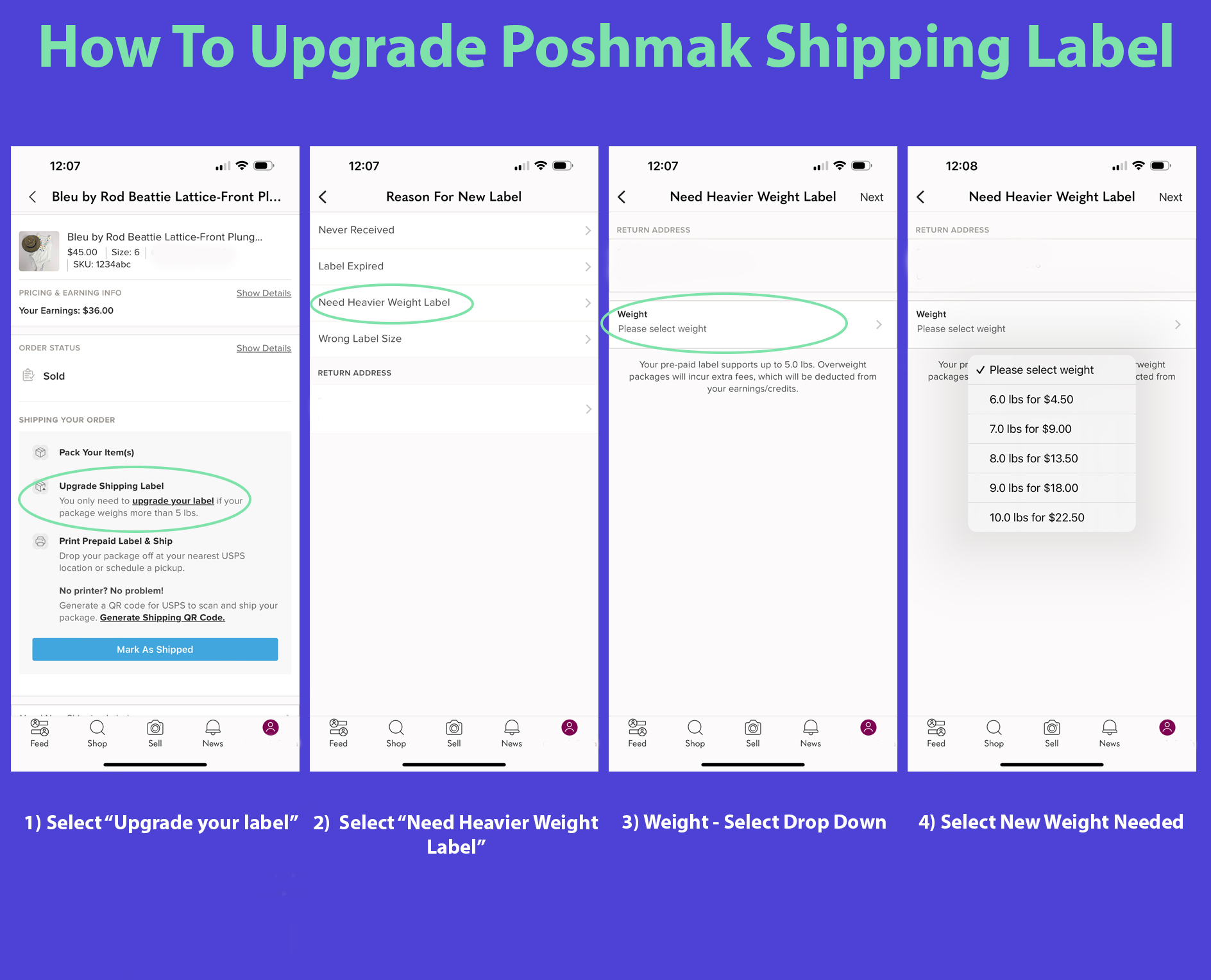
Shipping Labels
When a buyer makes a purchase, Poshmark automatically sends a Shipping label to your email linked to your account. You can also print a shipping label by navigating to “My Sales” then clicking on the item which you have sold. Make sure to check the three checkboxes on the item.
For those who use a thermal shipping label printer such as a Dymo. You want to visit “Account Settings”, then midway down on the left side you will see “Shipping Label Settings”, Select 4 x 6.
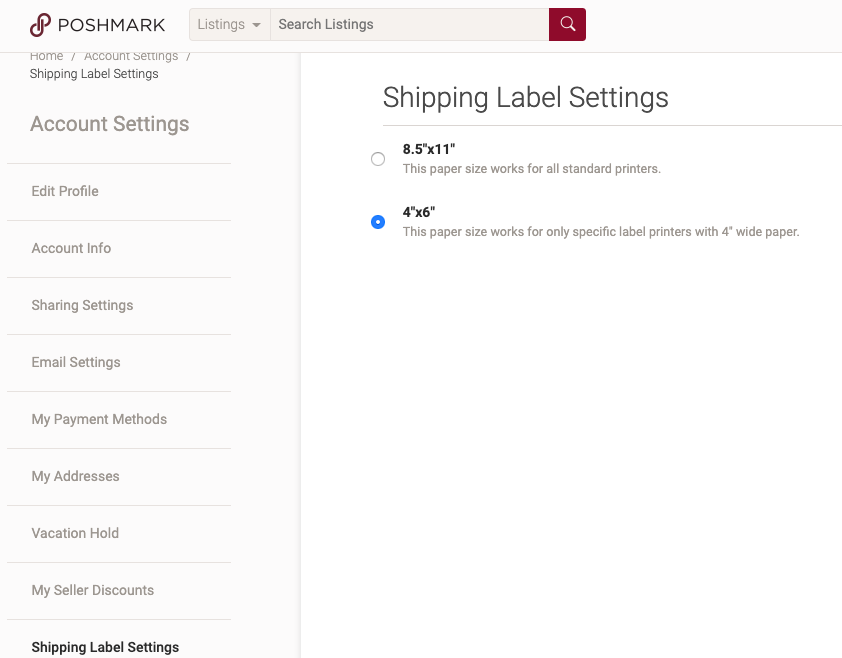
Shipping Boxes
Which shipping boxes or envelopes can you use to ship on Poshmark? Can I use USPS Flat Rate boxes to ship on Poshmark?
No, as of September 2025, you can no longer use Flat Rate or Priority Packaging.
You Can Use-
Ground Advantage packing or your own packaging.
Free Shipping Supplies – How To Order
USPS offers free Ground Advantage boxes exclusively for Poshmark sellers, it is not supported for other platforms (Mercari, eBay, etc). If you need packaging, please call 1-800-610-8734 and press 1 to order supplies Monday through Friday 7:00am to 11:00pm EST or Saturdays 7:00am to 6:00pm EST. Please note that they are closed on Sundays and holidays. You can also email USPSPoshmark@victorypackaging.com and be sure to include:
-
Your name
-
Poshmark closet name
-
Mailing address
-
Phone number
-
Email address
-
The type of packaging you need and quantity
Please note that calls and emails may be answered by Victory Packaging, an authorized contractor acting on behalf of USPS. The information you provide will be used to confirm you are a Poshmark seller and to fulfill your packaging request. Please note, these supplies are NOT available at post offices and must be ordered through the above steps.
The following USPS Ground Advantage packaging supplies are available for order:



The above are my go-to USPS Boxes I like to keep on hand. You can use just about any box to ship your items to your buyers. Keep in mind no one wants to receive a package that looks like the box has been used a hundred times and ran over by a car. I also like to keep a good selection of poly bags on hand for items that will not fit in one of the USPS boxes I carry. Polybags can be purchased on Amazon, eBay, or other online retailers.

Branding Poshmark Shipping
How can you stand out from the rest of the sellers on Poshmark? Adding a touch of personal branding can go a long way by adding a level of elegance to your packages. Think about how a package arrives when you order it from your favorite retailer. The packaging is clean, taped cleaned, and also typically will have the retailer’s name on the outside (aka BRANDING). An inexpensive way to brand Poshmark packages is by creating stamps or stickers with your closet’s name. Placing on the outside of the package will not only promote your closet as your packages travel through the mail system but also give it elegance. When have you seen Target shipping in banana, unicorn, pineapple, dogs, or cat poly bags? Never!
I see a lot of sellers who use colored tissue paper, keep in mind many colors may transfer to clothing items if not properly protected.
I personally love the stamps from Rubber Stamps they look great as well and are very cost-effective!
I love the 4×4 custom and 4×6 custom stamps!

Recommend Shipping Tools
– Shipping Scale
My Weigh Shipping Scale – KD8000
-Package Tape
Duck HD Packaging Tape
Grizzly Brand Clear Packaging Tape
-Tape Gun
Uline H-150 2-Inch Hand-Held Tape Dispenser
-Printer
Dymo 4XL Label Printer
-Shipping Boxes and Poly Bags
Poly Mailers for Poshmark
Heat Gun (Removing Stickers)
Wagner 2 Temp Setting Heat Gun
Tips for Successful Shipping on Poshmark
-
Accuracy is Key: Make sure the shipping label matches the weight and dimensions of your package. If your item weighs more or is larger than the label allows, you may need to pay additional shipping costs.
-
Stay Organized: Keep track of your sold items and their corresponding shipping labels. This helps you stay organized and ensures that you don’t accidentally mix up packages.
-
Use Poshmark’s Resources: Poshmark offers various resources and support for sellers. Check out their help center or community forums for additional tips and advice from experienced sellers.
Shipping on Poshmark is designed to be a seamless process, but being prepared and understanding the steps involved can make your selling experience even smoother. By following this guide, you’ll be well-equipped to handle shipping with confidence and ensure a positive experience for both you and your buyers. Happy selling!
Automate Your Poshmark
Closet Assistant is designed to keep your closet active — exactly the way the algorithm prefers — without you spending hours manually sharing.
With features like:






Closet Assistant makes sure your listings stay fresh, visible, and boosted in the algorithm 24/7.
You focus on the SEO part — titles, descriptions, photos, pricing — and Closet Assistant handles the share activity that keeps the algorithm happy.
You create the optimized listings.
Closet Assistant keeps them alive in search.
This is the winning strategy for 2025.
Download Closet Assistant and experience the power of automation today.


FAQ: How to Ship on Poshmark
How does shipping work on Poshmark?
After an item sells, Poshmark provides the seller with a prepaid USPS Ground Advantage shipping label. Sellers must print the label, package the item correctly, and ship using USPS.
What shipping service do Poshmark sellers use?
Poshmark sellers can only ship orders using USPS Ground Advantage.
What boxes and packaging are allowed on Poshmark?
Sellers must use USPS Ground Advantage, plain, unbranded boxes or mailers when shipping on Poshmark. USPS Priority Mail, Flat Rate, and Regional Rate packaging are not allowed.
Can you use Priority Mail boxes on Poshmark?
No. Priority Mail supplies cannot be used with Poshmark’s USPS Ground Advantage shipping labels.
Can you use Flat Rate boxes on Poshmark?
No. Flat Rate boxes require Flat Rate postage and are not compatible with Poshmark shipping labels.
Can you reuse boxes for Poshmark shipping?
Yes. Reused boxes are allowed as long as they are clean, sturdy, and all old shipping labels and barcodes are completely removed or covered.
How much weight does Poshmark shipping allow?
USPS Ground Advantage labels on Poshmark cover packages up to 5 pounds. Heavier items require a label upgrade before shipping.
Where can you drop off Poshmark packages?
Packages can be dropped off at USPS locations, placed in your mailbox (if size allows), or scheduled for USPS pickup.
How fast do sellers need to ship on Poshmark?
Poshmark expects sellers to ship within 1–3 business days. Faster shipping improves seller ratings and buyer satisfaction.
What happens if a Poshmark package is lost?
If a package is lost during transit, Poshmark typically reimburses both the buyer and seller after USPS confirms the issue.
Does correct packaging matter on Poshmark?
Yes. Using incorrect packaging—such as Priority Mail or Flat Rate boxes—can result in postage due, delays, or returned packages.
Follow Us On:




Welcome to our blog!
Hello! We are Meghan and Ryan; we have been resellers for over 25 years. Our tips guarantee you will learn from our experience as sellers. We share our knowledge of building a full-time business throughout our blog post.
In 2019, we started Closet Assistant, which offers a series of automated tools for Poshmark sellers and resellers. The main components of Closet Assistant are its auto-sharer Poshmark Bot and Cross lister. The Poshmark share bot will share your closet and other Poshmark users’ closets with a single click. With our Poshmark bot, you will no longer need to spend countless hours a day sharing your closet. Spend more time where it counts in your Poshmark business! Unlike other services, Closet Assistant is run by a husband and wife team who are actually resellers on Poshmark. Try our auto closet sharer today for a free 7-day trial!
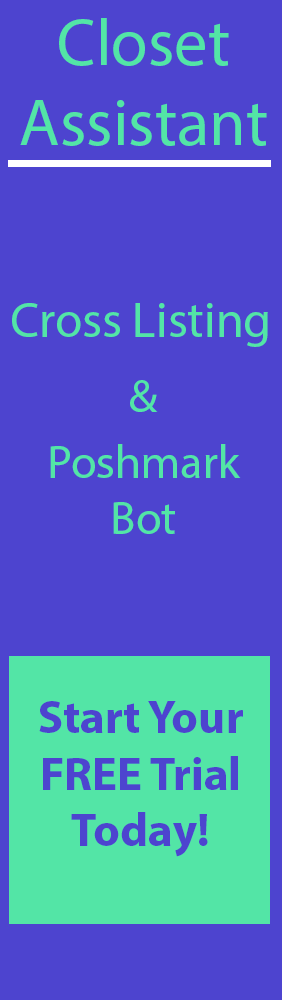

Recent Comments