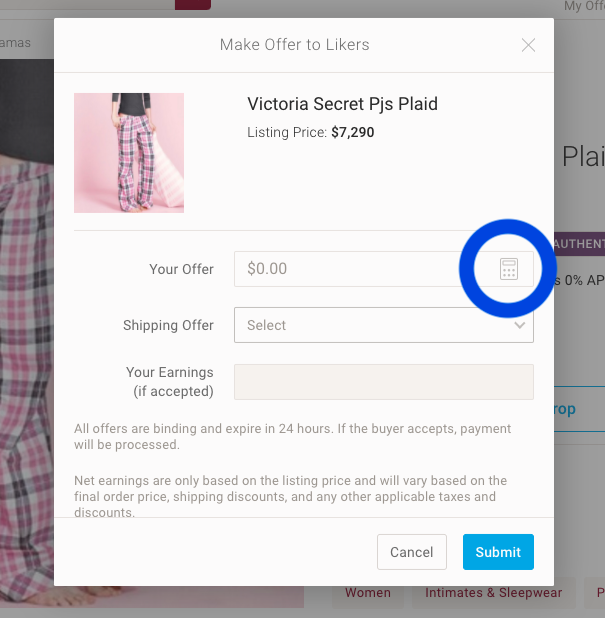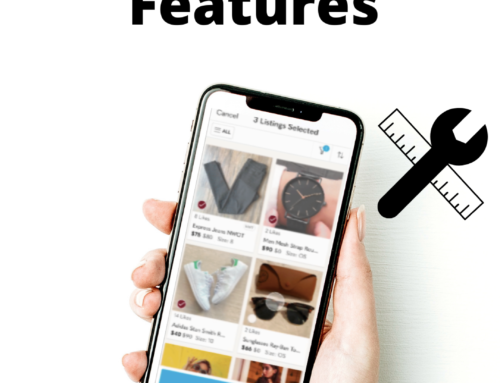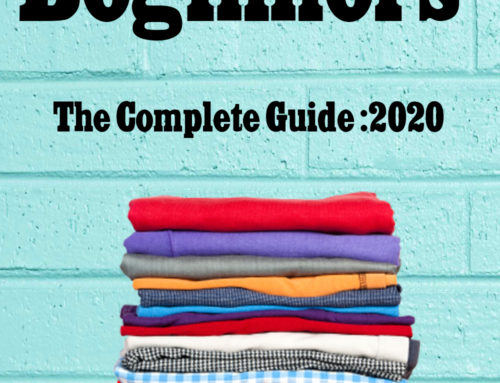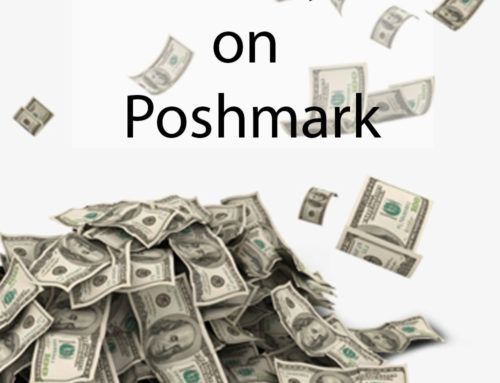Poshmark Offers
By now you have discovered as a Poshmark seller it requires a bit of interaction on your part as a seller to grow your business and make sales. As a seller, you spend a large amount of time sharing your closet in order to keep the visibility of the items in your closet visible to potential buyers. Sharing your closet alone will not guarantee sales, to close the deal as sellers we need to send offers on Poshmark! Sending offers to potential buyers who have liked items in your closet will increase sales.
Pricing of Items
Before we touch on the aspect of sending Poshmark offers a key component to creating a steady pace of sales in your closet your items will need to be priced to sell.
Sending Offers
Once an item in your Poshmark closet has been liked by a potential buyer you can then send offers to potential buyers. When making a Poshmark offer you must reduce the price of the item by at least 10% and offer a shipping discount. Offers can be sent once every 24 hours. Additionally, if you send an offer of 10% today, the next offer will need to be greater than 10% for the next 90 days on that item. If you do not send another offer over the 90 day period you can send the 10% offer again.
By default, Poshmark has 3 quick discount options that do not require math 10%, 20%, and 30%. You can also send a custom offer as well. The process to send offer can be lengthy with entering each listing to apply the discount and to send those out in addition to your daily sharing schedule. Closet Assistant was built just for this reason, to save you time! Closet Assistant features, an automatic offer feature, which you can send offers to all potential buyers with a single click!
Steps to Send Poshmark Offers
1) Select the item in your closet.
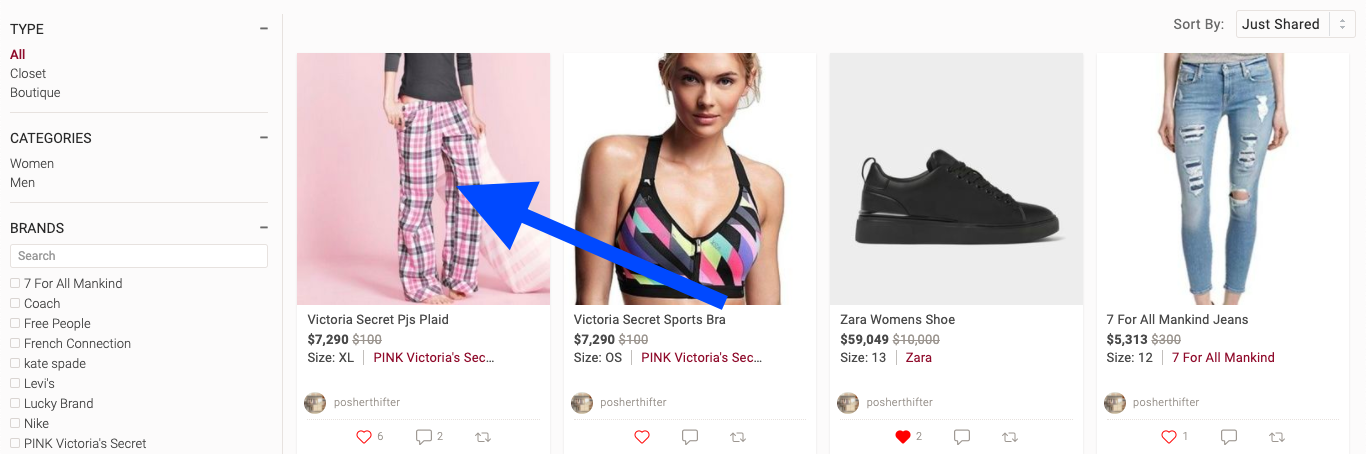
2 ) Once the item has been opened, Select Offer/Price Drop
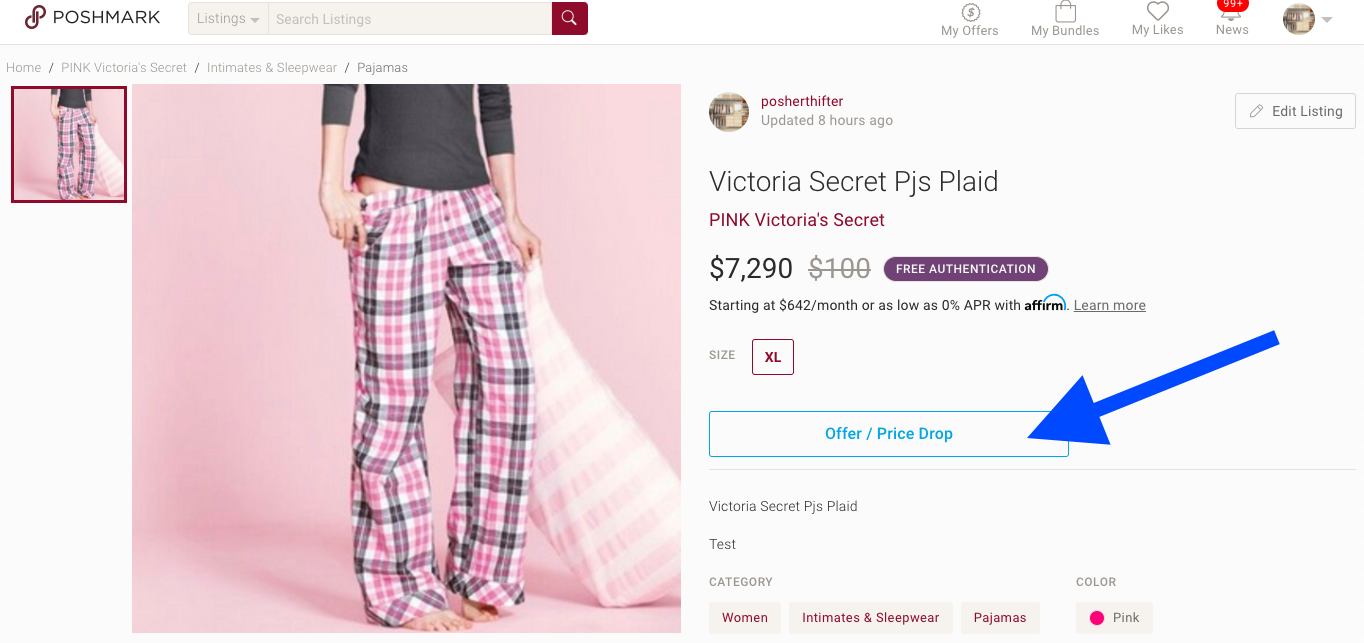
3) Select Send Offers To Likers
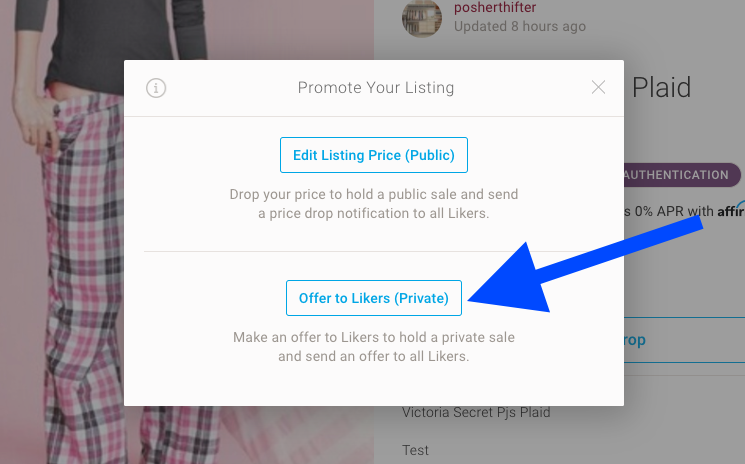
4) You can then set your offer, which must be at least a 10% discount, and apply a shipping discount. Selecting the calculator on the right side will generate easy discount calculations.

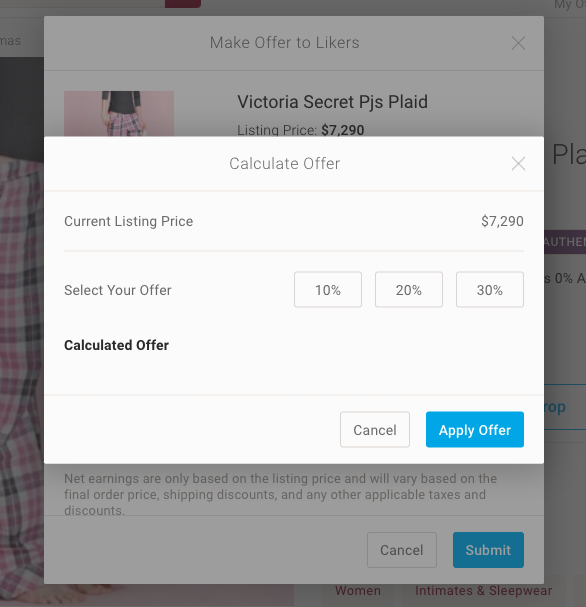
5) Submit your offer!
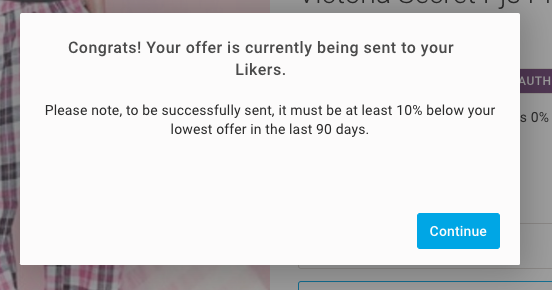
If you have a larger closet on Poshmark sending an offer can be a lot of work on top of all of the daily sharing in your closet. We like to send offers twice a month, typically near the 1st and 16th of the month. Think about when a potential buyer may receive their paycheck.
Sending Offers Efficiently
Closet Assistant was built just to help Poshmark sellers elevate their closet’s performance. With Closet Assistant you can send offers in your entire closet with a single click! That’s right! Watch the time savings with using the Closet Assistant on sending offers below.
Other Blog Post
Our blog is filled full of Poshmark Tips! Check out our other post to learn more!
Sourcing for Poshmark
How to Increase Poshmark Sales
Increasing Followers on Poshmark
Celebrities on Poshmark
Learn To Ship on Poshmark
Becoming a Poshmark Ambassador